Convert PDF to VPD
How to convert PDF files to VPD format for CAD or PCB design using vector and CAD software.
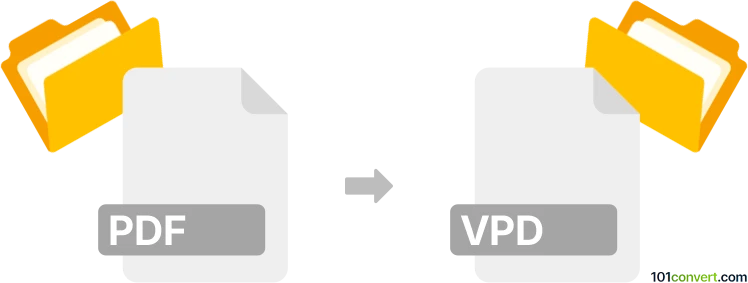
How to convert pdf to vpd file
- Other formats
- No ratings yet.
101convert.com assistant bot
9h
Understanding PDF and VPD file formats
PDF (Portable Document Format) is a widely used file format developed by Adobe for presenting documents, including text and images, in a manner independent of application software, hardware, and operating systems. PDF files are commonly used for sharing read-only documents.
VPD (Vector Product Format Data) is a less common file format, often associated with CAD (Computer-Aided Design) or PCB (Printed Circuit Board) design software. VPD files typically store vector-based design data, which can be used for manufacturing or further editing in specialized applications.
Why convert PDF to VPD?
Converting a PDF to a VPD file is usually necessary when you need to extract vector graphics or design elements from a PDF document and use them in a CAD or PCB design workflow. This conversion allows for further editing and integration into design projects.
How to convert PDF to VPD
Direct conversion from PDF to VPD is not commonly supported by most software. The process typically involves two steps:
- Convert PDF to a vector format such as DXF or SVG using a tool like Adobe Illustrator or Inkscape.
- Import the vector file into a CAD or PCB design tool that supports VPD export, such as Altium Designer or Mentor Graphics, and then export or save the file as VPD.
Recommended software for PDF to VPD conversion
- Adobe Illustrator: Open your PDF, then use File → Export → Export As to save as SVG or DXF.
- Inkscape: Open the PDF, then use File → Save As and choose SVG or DXF.
- Altium Designer: Import the vector file (SVG/DXF), then use File → Save As or Export to create a VPD file.
Tips for successful conversion
- Ensure your PDF contains vector graphics, not just raster images, for best results.
- Check the compatibility of your CAD/PCB software with the intermediate vector format.
- Review the imported design in your CAD tool to ensure all elements are correctly converted.
Conclusion
While there is no direct one-step PDF to VPD converter, using vector editing and CAD tools in sequence allows you to achieve this conversion. Adobe Illustrator and Altium Designer are among the best choices for this workflow.
Note: This pdf to vpd conversion record is incomplete, must be verified, and may contain inaccuracies. Please vote below whether you found this information helpful or not.