Convert PDF to URDU
How to convert PDF documents to editable Urdu files using OCR software and online tools.
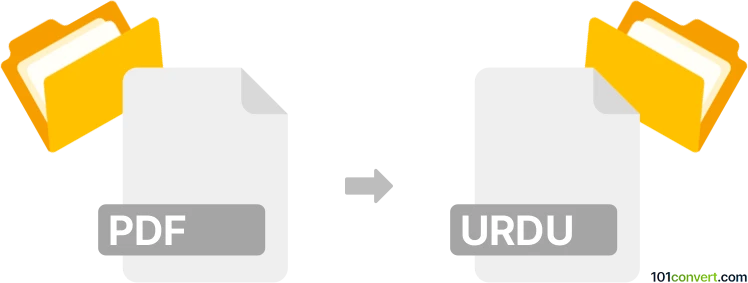
How to convert pdf to urdu file
- Other formats
- No ratings yet.
101convert.com assistant bot
11h
Understanding PDF and Urdu file formats
PDF (Portable Document Format) is a widely used file format developed by Adobe for presenting documents in a manner independent of application software, hardware, and operating systems. It preserves the layout, fonts, and graphics of the original document, making it ideal for sharing and printing.
An Urdu file typically refers to a document containing text in the Urdu language, often created using word processors like Microsoft Word (.docx), InPage (.inp), or plain text files (.txt) encoded in Unicode or specific Urdu fonts.
Why convert PDF to an Urdu file?
Converting a PDF to an Urdu file allows for easier editing, translation, and formatting of Urdu text. This is especially useful for publishers, educators, and translators who need to work with Urdu content extracted from PDFs.
How to convert PDF to an Urdu file
The conversion process involves extracting Urdu text from the PDF and saving it in a format suitable for editing, such as .docx, .txt, or .inp. The main challenge is ensuring the correct recognition of Urdu script, which is right-to-left and uses specific fonts.
Recommended software and converters
- ABBYY FineReader: This OCR software supports Urdu and can convert scanned PDFs to editable formats like .docx or .txt. Use File → Open PDF Document, then Save As → Microsoft Word or Save As → Plain Text.
- Google Drive OCR: Upload your PDF to Google Drive, right-click and open with Google Docs. The Urdu text will be extracted and can be saved as .docx or .txt.
- InPage Urdu: For PDFs containing Urdu text, first extract the text using OCR, then paste it into InPage for further editing and saving as .inp.
- Online OCR tools: Websites like OnlineOCR.net support Urdu and can convert PDF to Word or Text files.
Tips for accurate conversion
- Ensure the PDF uses a clear, standard Urdu font for better OCR accuracy.
- Proofread the converted file, as OCR may misinterpret some Urdu characters.
- For complex layouts, manual correction in a word processor or InPage may be necessary.
Conclusion
Converting PDF to an Urdu file is straightforward with the right tools. ABBYY FineReader and Google Drive OCR are highly recommended for their accuracy and ease of use. Always review the output to ensure the Urdu script is correctly recognized and formatted.
Note: This pdf to urdu conversion record is incomplete, must be verified, and may contain inaccuracies. Please vote below whether you found this information helpful or not.