Convert PDF to RFA
How to convert PDF files to RFA (Revit Family) format using the best tools and step-by-step methods.
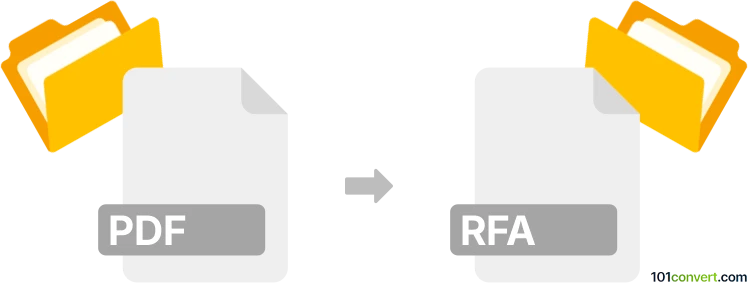
How to convert pdf to rfa file
- Other formats
- No ratings yet.
101convert.com assistant bot
10h
Understanding PDF and RFA file formats
PDF (Portable Document Format) is a widely used file format developed by Adobe for presenting documents, including text and images, in a manner independent of application software, hardware, and operating systems. PDFs are commonly used for sharing read-only documents.
RFA (Revit Family File) is a proprietary file format used by Autodesk Revit, a Building Information Modeling (BIM) software. RFA files contain 3D models, parameters, and metadata for building components, such as doors, windows, or furniture, which can be used in architectural and engineering projects.
Can you convert PDF to RFA directly?
Direct conversion from PDF to RFA is not straightforward because PDF is a document format, while RFA is a 3D model format. However, you can extract vector drawings or images from a PDF and use them as references to create RFA files in Revit.
Step-by-step process to convert PDF to RFA
- Extract vector or raster content from PDF: Use a tool like Adobe Acrobat or Bluebeam Revu to export PDF pages as DWG or DXF files, which are compatible with CAD and BIM software.
- Import into Autodesk Revit: Open Revit and create a new family or project. Use Insert → Import CAD to bring the exported DWG/DXF file into your Revit environment.
- Trace and model: Use the imported drawing as a reference to create 3D geometry and parameters in the Revit Family Editor. Save your work as an RFA file.
Recommended software for PDF to RFA conversion
- Adobe Acrobat Pro: Export PDF to DWG/DXF for use in Revit.
- Bluebeam Revu: Another robust tool for PDF to CAD conversion.
- Autodesk Revit: Essential for creating and editing RFA files.
- Any PDF to DWG Converter: Dedicated tool for converting PDF drawings to DWG/DXF formats.
Tips for best results
- Ensure your PDF contains vector graphics for better conversion accuracy.
- Clean up the DWG/DXF file in AutoCAD or similar software before importing into Revit.
- Manually model 3D elements in Revit based on the imported reference for a true RFA file.
Note: This pdf to rfa conversion record is incomplete, must be verified, and may contain inaccuracies. Please vote below whether you found this information helpful or not.