Convert PDF to PPSX
How to convert PDF files to PPSX slideshow format using PowerPoint and recommended tools.
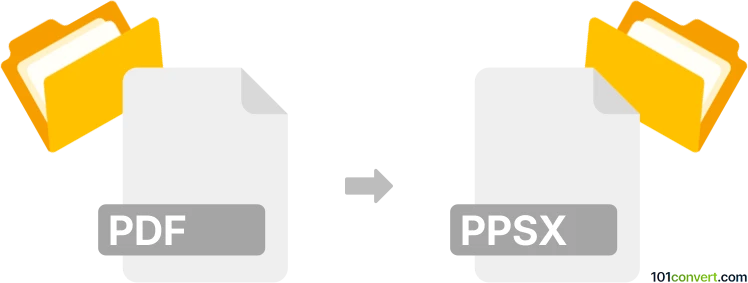
How to convert pdf to ppsx file
- Other formats
- No ratings yet.
101convert.com assistant bot
1h
Understanding PDF and PPSX file formats
PDF (Portable Document Format) is a widely used file format developed by Adobe for presenting documents in a manner independent of application software, hardware, and operating systems. PDFs preserve the formatting of a document and are commonly used for sharing read-only documents.
PPSX (PowerPoint Show) is a file format used by Microsoft PowerPoint to save presentations that open directly in slideshow mode. Unlike the standard PPTX format, PPSX files are intended for viewing rather than editing.
Why convert PDF to PPSX?
Converting a PDF to a PPSX file allows you to present static PDF content as a dynamic slideshow. This is useful for meetings, lectures, or any scenario where you want to display information in a visually engaging way using PowerPoint's features.
How to convert PDF to PPSX
There is no direct conversion from PDF to PPSX, but you can achieve this in a few steps:
- Convert the PDF pages to images (such as JPEG or PNG).
- Import these images into PowerPoint, placing each image on a separate slide.
- Save the presentation as a PPSX file.
Recommended software for PDF to PPSX conversion
- Adobe Acrobat DC: Use File → Export To → Image to convert PDF pages to images.
- Microsoft PowerPoint: Use Insert → Pictures to add images to slides, then File → Save As → PowerPoint Show (*.ppsx).
- Online converters: Tools like Zamzar or Smallpdf can convert PDF to images, and some online services can automate PDF to PowerPoint conversion, which you can then save as PPSX.
Step-by-step conversion process
- Open your PDF in Adobe Acrobat DC and export each page as an image.
- Open Microsoft PowerPoint and create a new presentation.
- Insert each image onto a separate slide using Insert → Pictures.
- Once all images are added, go to File → Save As and select PPSX as the file type.
Tips for best results
- Ensure your PDF pages are high resolution for clear slides.
- Use PowerPoint's design tools to add transitions or animations for a more engaging presentation.
- Review the final PPSX file to ensure all content displays correctly.
Note: This pdf to ppsx conversion record is incomplete, must be verified, and may contain inaccuracies. Please vote below whether you found this information helpful or not.