Convert PDF to PDSPRJ
How to manually convert PDF schematics to Proteus PDSPRJ project files using the best available tools.
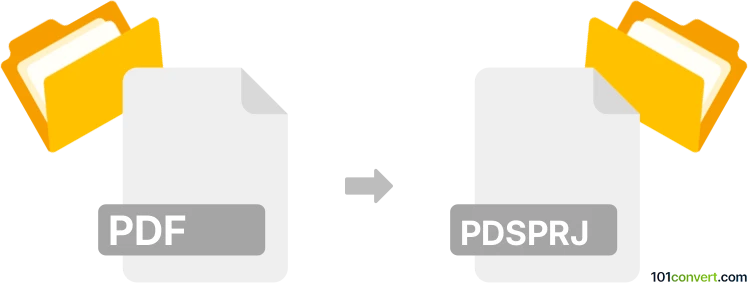
How to convert pdf to pdsprj file
- Other formats
- No ratings yet.
101convert.com assistant bot
11h
Understanding PDF and PDSPRJ file formats
PDF (Portable Document Format) is a widely used file format developed by Adobe for presenting documents in a manner independent of application software, hardware, and operating systems. PDFs are commonly used for sharing read-only documents, forms, and publications.
PDSPRJ is the project file format used by Proteus Design Suite, a popular electronic design automation (EDA) tool for circuit simulation, PCB design, and microcontroller simulation. PDSPRJ files store project data, including schematics, PCB layouts, and simulation settings.
Can you convert PDF to PDSPRJ?
Direct conversion from PDF to PDSPRJ is not natively supported, as these formats serve entirely different purposes. PDF is a document format, while PDSPRJ is a project file for electronic design. However, if your PDF contains circuit schematics or PCB layouts, you can use a combination of tools and manual steps to recreate the design in Proteus:
- Extract schematic images or diagrams from the PDF.
- Import these images into Proteus as a reference.
- Manually redraw the schematic or PCB layout in Proteus, then save the project as a PDSPRJ file.
Recommended software for the process
The best approach involves using Proteus Design Suite for creating PDSPRJ files. For extracting images or diagrams from PDFs, use:
- Adobe Acrobat Reader or PDF-XChange Editor to export images or pages from the PDF.
- In Proteus, use Tools → Import Bitmap to bring in reference images for tracing.
There are no automated converters for PDF to PDSPRJ, so manual recreation is necessary.
Step-by-step workflow
- Open your PDF in a PDF viewer and export the schematic or PCB layout as an image (e.g., PNG or JPEG).
- Launch Proteus Design Suite and create a new project (File → New Project).
- Import the extracted image into the schematic or PCB editor as a reference (Tools → Import Bitmap).
- Manually redraw the circuit or layout using Proteus tools, referencing the imported image.
- Save your work as a PDSPRJ file (File → Save Project).
Summary
While there is no direct PDF to PDSPRJ conversion, you can use PDF viewers and Proteus Design Suite to manually recreate electronic designs from PDF documents into Proteus project files.
Note: This pdf to pdsprj conversion record is incomplete, must be verified, and may contain inaccuracies. Please vote below whether you found this information helpful or not.