Convert PDF to OFX
How to recover or convert printed bank or card statement files to OFX format. Available pdf to ofx converters.
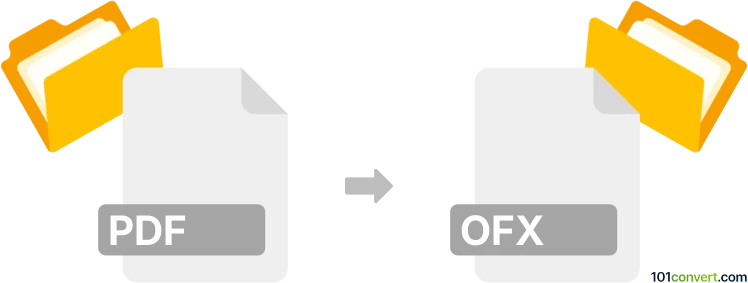
How to convert pdf to ofx file
- Accounting and taxes
- No ratings yet.
pdf to ofx conversion is typically needed by users that would like to convert their PDF-printed bank or credit card statements to OFX (Open Financial Exchange format), which can then be imported in pretty much any accounting software. The most convenient way to export or convert pdf to ofx would be to get a specialized utility designed exactly for this task, for example some of the converters from ProperSoft, such as PDF2OFX.
You can also achieve it manually, but that requires modest knowledge of structured text formats and use of Excel or something similar. Unless you know exactly what you are doing, it would be best to leave it to dedicated utilities.
101convert.com assistant bot
3mos
Understanding PDF and OFX file formats
PDF (Portable Document Format) is a versatile file format created by Adobe that is used to present documents in a manner independent of application software, hardware, and operating systems. It is widely used for sharing documents because it preserves the layout and formatting of the original document.
OFX (Open Financial Exchange) is a file format used for exchanging financial data between financial institutions, businesses, and consumers via the internet. It is commonly used for importing financial data into accounting software.
Converting PDF to OFX
Converting a PDF file to an OFX file involves extracting financial data from the PDF and formatting it into the OFX standard. This process can be complex due to the differences in how data is structured in these formats.
Best software for PDF to OFX conversion
One of the best tools for converting PDF to OFX is PDF2OFX. This software is specifically designed to handle financial data conversion and can efficiently extract data from PDF files and convert it into the OFX format.
To convert using PDF2OFX, follow these steps:
- Open PDF2OFX.
- Use the File → Open menu to select your PDF file.
- Choose the File → Export → OFX option to convert the file.
- Save the converted file to your desired location.
Another option is MoneyThumb's PDF2OFX Converter, which is also highly recommended for its accuracy and ease of use.
Suggested software and links: pdf to ofx converters
This record was last reviewed some time ago, so certain details or software may no longer be accurate.
Help us decide which updates to prioritize by clicking the button.