Convert PDF to NC
How to convert PDF designs to NC files for CNC machines using Inkscape and CAM software.
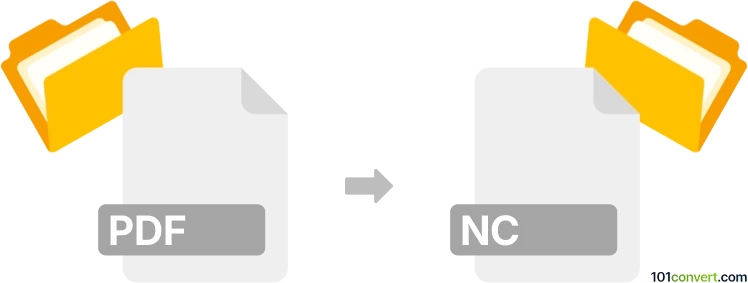
How to convert pdf to nc file
- Other formats
- No ratings yet.
101convert.com assistant bot
11h
Understanding PDF and NC file formats
PDF (Portable Document Format) is a widely used file format developed by Adobe for presenting documents, including text and images, in a manner independent of application software, hardware, and operating systems. PDFs are commonly used for sharing read-only documents.
NC files, on the other hand, are Numerical Control files used in the manufacturing industry. These files contain instructions for CNC (Computer Numerical Control) machines, such as milling machines, lathes, or plasma cutters, to automate the fabrication of parts. NC files are typically plain text files with G-code commands that direct the machine's movements and operations.
Why convert PDF to NC?
Converting a PDF to an NC file is essential when you have a design or drawing in PDF format that needs to be manufactured using CNC machinery. The conversion process involves extracting vector data (such as lines, curves, and shapes) from the PDF and translating it into G-code instructions that CNC machines can interpret.
How to convert PDF to NC
Direct conversion from PDF to NC is not straightforward, as PDF files are not designed for CNC use. The process typically involves two main steps:
- Convert PDF to a vector format (such as DXF or SVG) using a vectorization tool.
- Import the vector file into CAM (Computer-Aided Manufacturing) software to generate the NC (G-code) file.
Recommended software for PDF to NC conversion
- Inkscape (Free, Windows/Mac/Linux):
- Open your PDF in Inkscape.
- Use File → Save As and select DXF as the output format.
- Autodesk Fusion 360 (Commercial, Free for personal use):
- Import the DXF file.
- Use the CAM workspace to create toolpaths and export as an NC (G-code) file.
- SheetCam (Commercial):
- Import the DXF file.
- Set up machining operations and export the NC file for your CNC machine.
Step-by-step conversion process
- Open your PDF in Inkscape and save it as a DXF file.
- Import the DXF file into Fusion 360 or SheetCam.
- Set up your machining operations (tool selection, cutting paths, etc.).
- Export the final NC (G-code) file for your CNC machine.
Tips for successful conversion
- Ensure your PDF contains vector graphics, not just raster images, for best results.
- Clean up the vector file in Inkscape to remove unnecessary elements before importing into CAM software.
- Double-check the generated toolpaths in your CAM software to avoid machining errors.
Conclusion
While there is no one-click solution to convert PDF directly to NC, using a combination of vectorization and CAM software like Inkscape and Fusion 360 provides a reliable workflow. This ensures your designs are accurately translated from PDF drawings to machine-ready NC files.
Note: This pdf to nc conversion record is incomplete, must be verified, and may contain inaccuracies. Please vote below whether you found this information helpful or not.