Convert PDF to JEF
How to create Janome embroidery designs from PDF format. Available pdf to jef converters.
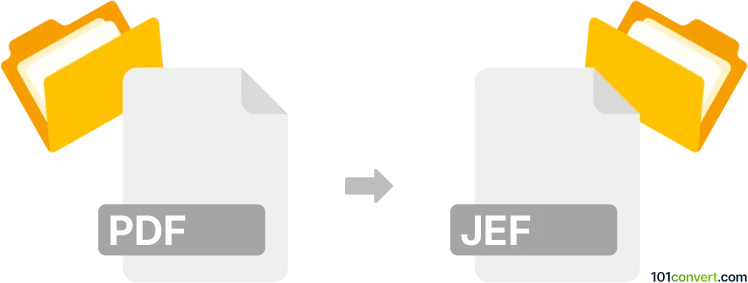
How to convert pdf to jef file
- Graphics embroidery
- No ratings yet.
Creating embroidery designs (like the JEF for Janome machines) from PDF sources is perhaps somewhat odd choice, nonetheless should be possible. But only if the .pdf file in question some kind of graphics, preferably vector based image. This is typically the case for graphics exported from some vector graphics program, such as Adobe Illustrator.
If this is also your case, the best course of action would be to convert pdf to svg or back to AI (Illustrator graphics) and then convert that resulting file to JEF, or any related embroidery format which could then be converted to JEF. Should the .pdf document contain raster image, you can also achieve this, but the end result may be a little worse as it is generally harder to create embroidery design from raster graphics.
101convert.com assistant bot
3mos
Understanding PDF and JEF file formats
The PDF (Portable Document Format) is a versatile file format developed by Adobe that is used to present documents, including text and images, in a manner independent of application software, hardware, and operating systems. It is widely used for sharing and printing documents.
The JEF file format is associated with Janome embroidery machines. It is a proprietary format used to store embroidery designs, including stitch patterns, colors, and other design elements. JEF files are essential for creating and transferring embroidery designs to compatible machines.
Converting PDF to JEF
Converting a PDF file to a JEF file involves transforming a document format into an embroidery design format. This process typically requires specialized software that can interpret the visual elements of a PDF and convert them into stitch patterns suitable for embroidery.
Best software for PDF to JEF conversion
One of the best software options for converting PDF to JEF is EmbroideryStudio by Wilcom. This software provides advanced tools for digitizing and converting various file formats into embroidery designs.
To convert a PDF to JEF using EmbroideryStudio, follow these steps:
- Open EmbroideryStudio and go to File → Import to load your PDF file.
- Use the digitizing tools to trace and convert the design elements into embroidery patterns.
- Once the design is ready, go to File → Export → JEF to save your file in the JEF format.
Another option is Embird, which also supports various embroidery file formats and offers conversion capabilities.
This record was last reviewed some time ago, so certain details or software may no longer be accurate.
Help us decide which updates to prioritize by clicking the button.