Convert PDF to ENB
Learn why direct PDF to ENB conversion isn't possible and how to manually transfer content between formats.
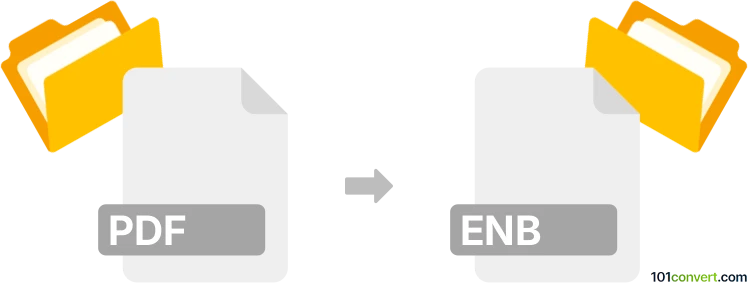
How to convert pdf to enb file
- Other formats
- No ratings yet.
Simply put, it is impossible to convert PDF to ENB directly.
Thus, there is no so-called pdf to enb converter or a free online .pdf to .enb conversion tool.
101convert.com assistant bot
10h
Understanding PDF and ENB file formats
PDF (Portable Document Format) is a widely used file format developed by Adobe for presenting documents, including text and images, in a manner independent of application software, hardware, and operating systems. PDF files are commonly used for sharing read-only documents and preserving the layout of a page.
ENB files are less common and are typically associated with ENBSeries, a graphics modification tool used in video games to enhance visual effects. ENB files often contain configuration settings or shaders for the ENBSeries mod, and are not designed for storing document content like PDFs.
Can you convert PDF to ENB?
Direct conversion from PDF to ENB is generally not possible because these formats serve entirely different purposes. PDF is for documents, while ENB is for game graphics configuration. If you are looking to extract text or images from a PDF to use in an ENB configuration, you would need to manually copy the relevant content and adapt it to the ENB format.
Best approach for PDF to ENB conversion
If your goal is to use information from a PDF (such as shader code or configuration instructions) in an ENB file, follow these steps:
- Open the PDF using a PDF reader like Adobe Acrobat Reader or Foxit Reader.
- Copy the required text or code from the PDF.
- Open the ENB configuration file (usually with a .enb extension) in a text editor such as Notepad++ or Sublime Text.
- Paste the copied content into the appropriate section of the ENB file, ensuring it matches the required syntax.
- Save the ENB file and test it in your game environment.
Recommended software for handling PDF and ENB files
- Adobe Acrobat Reader – for viewing and copying content from PDF files.
- Notepad++ or Sublime Text – for editing ENB configuration files.
There are no automated converters for PDF to ENB due to the fundamental differences in file structure and purpose.
Summary
While you cannot directly convert a PDF to an ENB file, you can manually transfer relevant information by copying content from the PDF and pasting it into an ENB configuration file using a text editor. Always ensure the content you add to the ENB file is compatible with the ENBSeries mod to avoid errors.
Note: This pdf to enb conversion record is incomplete, must be verified, and may contain inaccuracies. Please vote below whether you found this information helpful or not.