Convert PDF to EDOC
How to convert PDF files to EDOC format using enterprise document management systems.
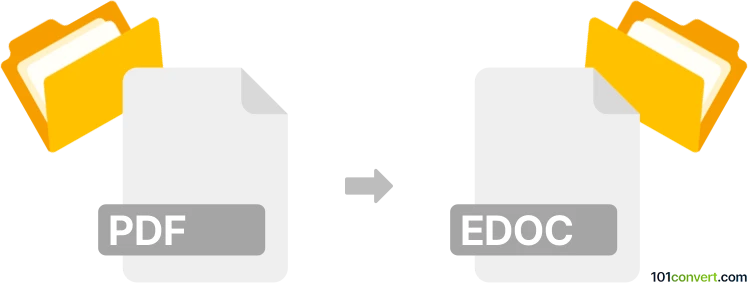
How to convert pdf to edoc file
- Other formats
- No ratings yet.
101convert.com assistant bot
10h
Understanding PDF and EDOC file formats
PDF (Portable Document Format) is a widely used file format developed by Adobe for presenting documents in a manner independent of application software, hardware, and operating systems. PDFs preserve the formatting, fonts, and images of the original document, making them ideal for sharing and printing.
EDOC is a less common file format, often associated with electronic document management systems. It is used to store digital documents in a structured format, sometimes as part of enterprise content management solutions. The specifics of the EDOC format can vary depending on the software that uses it, but it generally supports metadata, versioning, and secure storage.
Why convert PDF to EDOC?
Converting a PDF to an EDOC file is useful when you need to import documents into an electronic document management system that requires the EDOC format. This conversion allows for better integration with document workflows, enhanced metadata management, and improved document security.
How to convert PDF to EDOC
Since EDOC is not a standard, universally recognized format, conversion typically depends on the specific document management system you are using. Many enterprise systems, such as OpenText Content Suite or DocuWare, provide built-in tools to import PDFs and convert them to their proprietary EDOC format.
Here is a general process using a document management system:
- Open your document management software (e.g., OpenText, DocuWare).
- Navigate to File → Import or Document → Add.
- Select your PDF file for upload.
- The system will automatically convert the PDF to its internal EDOC format, attaching metadata as required.
- Save or confirm the import to complete the process.
Best software for PDF to EDOC conversion
The best software for converting PDF to EDOC depends on your organization's document management system. Some recommended solutions include:
- OpenText Content Suite: Offers robust PDF import and conversion to EDOC with metadata support.
- DocuWare: Allows direct PDF import and conversion to its EDOC format for secure storage and workflow integration.
- Laserfiche: Supports PDF import and conversion to its proprietary EDOC format with advanced search and metadata features.
For individual users or small businesses, there are no widely available standalone converters for PDF to EDOC, as the format is typically tied to enterprise systems.
Tips for successful conversion
- Ensure you have access to the appropriate document management system that supports EDOC.
- Check if your system requires specific metadata or document properties during import.
- Always verify the converted EDOC file for accuracy and completeness after import.
Note: This pdf to edoc conversion record is incomplete, must be verified, and may contain inaccuracies. Please vote below whether you found this information helpful or not.