Convert PDF to DCF
Learn about converting PDF documents to DCF DRM-protected files and the best tools for the process.
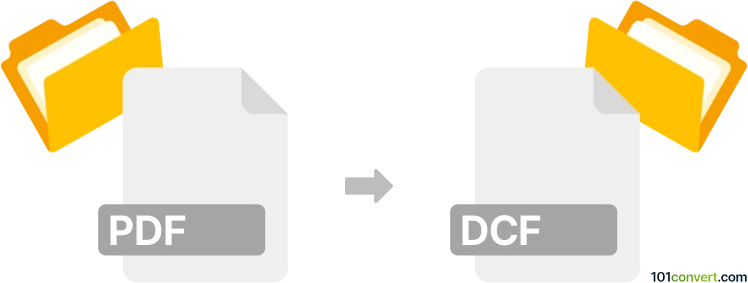
How to convert pdf to dcf file
- Other formats
- No ratings yet.
101convert.com assistant bot
11h
Understanding PDF and DCF file formats
PDF (Portable Document Format) is a widely used file format developed by Adobe for presenting documents, including text and images, in a manner independent of application software, hardware, and operating systems. PDFs are commonly used for sharing read-only documents and preserving the layout of a page.
DCF (DRM Content Format) is a file format used primarily for mobile devices to store media files protected by Digital Rights Management (DRM). DCF files are often used for audio, video, or image content that requires copyright protection, and are not designed for general document storage or display.
Can you convert PDF to DCF?
Direct conversion from PDF to DCF is not standard or widely supported, as these formats serve very different purposes. PDF is for documents, while DCF is for DRM-protected media. If your goal is to protect a PDF with DRM, you would typically use specialized DRM software to wrap the PDF in a protected format, but not as a DCF file. If you need to convert content from a PDF (such as images or text) into a media file (like an image or audio) and then wrap it in DCF, this would require multiple steps and specific tools.
How to convert PDF to DCF
There is no direct, one-step software solution for converting PDF files to DCF. However, if you need to protect content from a PDF using DRM and package it as a DCF file, you can follow these general steps:
- Extract the content (such as images or text) from the PDF using a PDF reader or editor.
- Convert the extracted content into a supported media format (e.g., JPEG, MP3).
- Use a DRM packaging tool that supports DCF (such as Open Mobile Alliance DRM Packager or Nokia Content Publishing Tools) to wrap the media file in the DCF format.
For example, to extract an image from a PDF and convert it to DCF:
- Open the PDF in Adobe Acrobat Reader and use File → Export To → Image to save the image.
- Use a DRM tool like Nokia Content Publishing Tools to package the image as a DCF file.
Best software for PDF to DCF conversion
Since there is no direct PDF to DCF converter, you will need a combination of tools:
- Adobe Acrobat Reader or PDF-XChange Editor for extracting content from PDFs.
- Nokia Content Publishing Tools or OMA DRM Packager for creating DCF files from supported media formats.
Always ensure you have the legal right to convert and protect content, especially when dealing with DRM technologies.
Note: This pdf to dcf conversion record is incomplete, must be verified, and may contain inaccuracies. Please vote below whether you found this information helpful or not.