Convert PDF to CPR
How to convert PDF sheet music to a Cubase CPR project using music OCR and MIDI import.
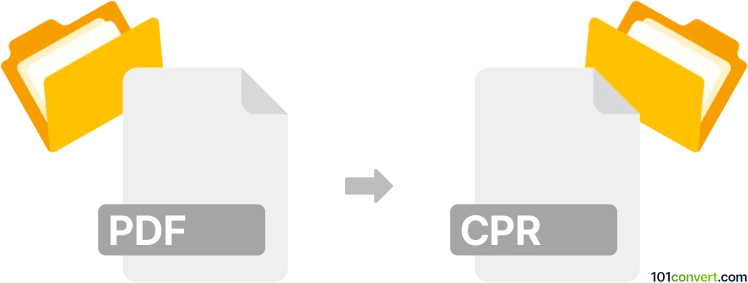
How to convert pdf to cpr file
- Other formats
- No ratings yet.
101convert.com assistant bot
3h
Understanding PDF and CPR file formats
PDF (Portable Document Format) is a widely used file format developed by Adobe for presenting documents, including text and images, in a manner independent of application software, hardware, and operating systems. PDF files are commonly used for sharing read-only documents.
CPR is the project file format used by Steinberg Cubase, a popular digital audio workstation (DAW). CPR files store all project data, including audio tracks, MIDI data, effects, and arrangement settings. They are not document or image files, but rather complex project files for music production.
Is direct PDF to CPR conversion possible?
Direct conversion from PDF to CPR is generally not possible because these formats serve entirely different purposes. PDF is for documents, while CPR is for audio projects. However, if your PDF contains musical notation (sheet music), you can convert it to a format Cubase can use, such as MIDI, and then import it into a CPR project.
How to convert PDF sheet music to a Cubase CPR project
- Convert PDF to MIDI: Use a music OCR (Optical Character Recognition) tool to extract musical notes from the PDF and save them as a MIDI file. Recommended software:
- PlayScore 2 (Windows, macOS, iOS)
- ScanScore (Windows, macOS)
- SharpEye (Windows)
- Import MIDI into Cubase: Open Cubase and create a new project (File → New Project). Then import the MIDI file (File → Import → MIDI File).
- Save as CPR: Once the MIDI data is imported and arranged as desired, save your project (File → Save As) to create a CPR file.
Recommended software for PDF to CPR workflow
- ScanScore: Excellent for converting PDF sheet music to MIDI.
- Steinberg Cubase: Required for creating and saving CPR project files.
Summary
While you cannot directly convert a PDF to a CPR file, you can extract musical data from a PDF (if it contains sheet music) using music OCR software, convert it to MIDI, and then import it into Cubase to save as a CPR project file.
Note: This pdf to cpr conversion record is incomplete, must be verified, and may contain inaccuracies. Please vote below whether you found this information helpful or not.