Convert PDF to AVA
How to convert PDF files to AVA format for use in AVA software, including recommended tools and steps.
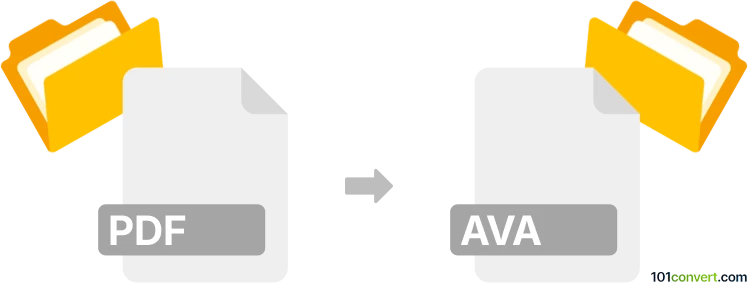
How to convert pdf to ava file
- Other formats
- No ratings yet.
101convert.com assistant bot
11h
Understanding PDF and AVA file formats
PDF (Portable Document Format) is a widely used file format developed by Adobe for presenting documents in a manner independent of application software, hardware, and operating systems. PDFs can contain text, images, links, and even interactive elements, making them ideal for sharing and printing documents.
AVA files are less common and can refer to different formats depending on the context. In many cases, AVA files are associated with Ava Project files used by the Ava software for embroidery design or other specialized applications. These files typically store project data, design elements, and settings specific to the software.
How to convert PDF to AVA
Direct conversion from PDF to AVA is not typically supported by mainstream file converters, as these formats serve very different purposes. If your goal is to use content from a PDF (such as an image or design) in an AVA project, you will need to extract the relevant content from the PDF and then import it into the AVA software.
Step-by-step conversion process
- Extract content from PDF: Use a PDF reader or editor (such as Adobe Acrobat or PDF-XChange Editor) to export images or vector graphics from your PDF. You can do this by selecting File → Export → Image or File → Save As and choosing a suitable image format (e.g., PNG, JPG, SVG).
- Import into AVA software: Open your AVA software (such as AVA CAD/CAM for textile design) and use the File → Import function to bring in the extracted image or graphic. You can then use the software's tools to convert the imported content into an AVA project file.
- Save as AVA: Once your design is ready, save your project using File → Save As and select the AVA file format.
Recommended software for PDF to AVA conversion
- Adobe Acrobat – for extracting images or graphics from PDF files.
- AVA CAD/CAM – for importing images and saving as AVA project files (commonly used in textile and surface design).
- Inkscape – for converting PDF vector graphics to SVG, which can then be imported into AVA software if supported.
Tips and considerations
- Check your AVA software documentation for supported import formats.
- Quality of the final AVA file depends on the resolution and type of content extracted from the PDF.
- There is no universal online converter for PDF to AVA; manual steps are usually required.
Note: This pdf to ava conversion record is incomplete, must be verified, and may contain inaccuracies. Please vote below whether you found this information helpful or not.