Convert PDE to TXT
How to convert PDE Processing code files to TXT format using text editors for easy sharing and review.
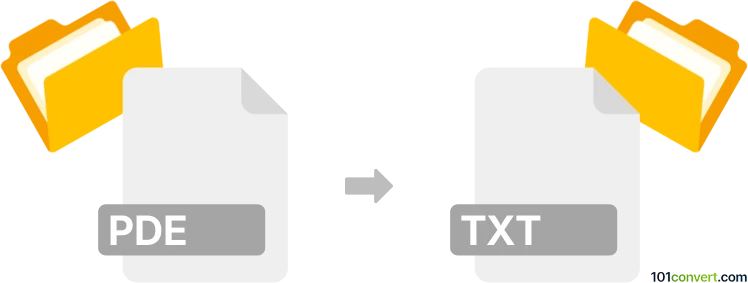
How to convert pde to txt file
- Other formats
- No ratings yet.
101convert.com assistant bot
8h
Understanding PDE and TXT file formats
PDE files are source code files used by the Processing programming environment, which is popular for visual arts and interactive graphics projects. These files contain code written in the Processing language, which is based on Java. TXT files, on the other hand, are standard plain text files that can be opened and edited with any text editor. They contain unformatted text and are widely supported across all operating systems.
Why convert PDE to TXT?
Converting a PDE file to a TXT file is useful when you want to share, archive, or review the code without needing the Processing environment. TXT files are universally accessible and can be opened on any device, making them ideal for code review or documentation purposes.
How to convert PDE to TXT
Since PDE files are already plain text, the conversion process is straightforward. You simply need to change the file extension or save the file as a TXT file using a text editor. Here are the steps:
- Open the PDE file in a text editor such as Notepad (Windows), TextEdit (Mac), or VS Code.
- Go to File → Save As.
- In the save dialog, change the file extension from .pde to .txt.
- Click Save.
This will create a TXT file containing the same code as the original PDE file.
Best software for PDE to TXT conversion
- Notepad++ (Windows): Open the PDE file and use File → Save As to save as TXT.
- Visual Studio Code (Windows, Mac, Linux): Open the file and use File → Save As to change the extension.
- Sublime Text: Open the PDE file and save it as TXT.
Online converters are generally unnecessary for this conversion, as the content is already plain text.
Tips for successful conversion
- Ensure the file encoding (such as UTF-8) is preserved to avoid character issues.
- Double-check that the file extension is changed to .txt for compatibility.
- Keep a backup of the original PDE file in case you need to edit it in Processing later.
Note: This pde to txt conversion record is incomplete, must be verified, and may contain inaccuracies. Please vote below whether you found this information helpful or not.