Convert PCT to AHS
How to convert PCT image files to AHS embroidery format using IrfanView and Wilcom Embroidery Studio.
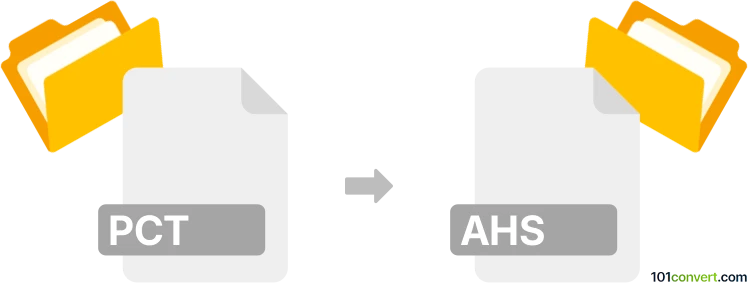
How to convert pct to ahs file
- Other formats
- No ratings yet.
101convert.com assistant bot
2h
Understanding PCT and AHS file formats
PCT is a file extension for Macintosh Picture files, also known as PICT. This raster and vector image format was developed by Apple for graphics interchange on Macintosh systems. PCT files are commonly used for storing images, graphics, and simple animations.
AHS is a proprietary embroidery file format used by Wilcom embroidery software. AHS files contain stitch data, color information, and design instructions for embroidery machines, allowing them to reproduce intricate patterns on fabric.
How to convert PCT to AHS
Converting a PCT image to an AHS embroidery file is a specialized process. It involves two main steps: first, converting the PCT image into a format compatible with embroidery digitizing software, and then using that software to create an AHS file.
Step-by-step conversion process
- Convert PCT to a common image format: Most embroidery software does not support PCT files directly. Use an image editor like IrfanView or XnConvert to convert your PCT file to a widely supported format such as PNG or JPG.
- Open your PCT file in IrfanView.
- Go to File → Save As and choose PNG or JPG as the output format.
- Import the image into embroidery software: Use Wilcom Embroidery Studio or a similar digitizing program.
- Open Wilcom Embroidery Studio.
- Go to File → Import and select your converted image file.
- Use the software's digitizing tools to trace and convert the image into embroidery stitches.
- Export as AHS:
- Once digitizing is complete, go to File → Save As and select AHS as the output format.
Recommended software for PCT to AHS conversion
- IrfanView (for converting PCT to PNG/JPG): Free and lightweight image viewer and converter.
- Wilcom Embroidery Studio (for digitizing and exporting to AHS): Industry-standard embroidery digitizing software.
Tips for successful conversion
- Ensure your image is high-contrast and clear for better digitizing results.
- Manual adjustment of stitch paths may be necessary for complex images.
- Always preview the embroidery simulation before saving the final AHS file.
Note: This pct to ahs conversion record is incomplete, must be verified, and may contain inaccuracies. Please vote below whether you found this information helpful or not.