Convert PCS to PNG
How to convert PCS image files to PNG format using legacy Microsoft software for best results.
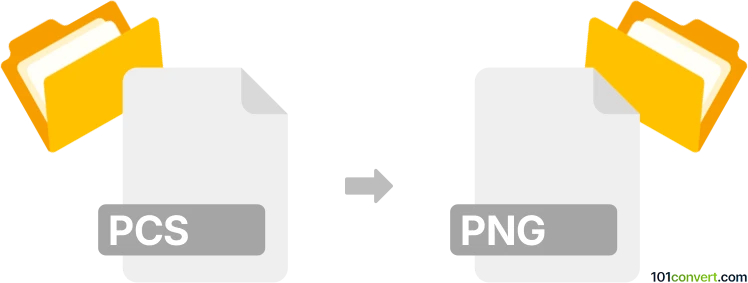
How to convert pcs to png file
- Other formats
- No ratings yet.
101convert.com assistant bot
3h
Understanding PCS and PNG file formats
PCS files are typically associated with Microsoft Picture It! and are used to store raster images with layers, effects, and other editing information. This proprietary format is now obsolete and not widely supported by modern software.
PNG (Portable Network Graphics) is a popular raster image format known for its lossless compression and support for transparency. PNG files are widely used for web graphics, digital artwork, and images requiring high quality and transparency.
Why convert PCS to PNG?
Converting a PCS file to PNG allows you to make your images accessible in modern applications, share them easily, and preserve image quality with lossless compression. PNG files are also more compatible with image editors and web platforms.
How to convert PCS to PNG
Since PCS is an outdated format, direct conversion options are limited. The best approach is to use legacy software that supports PCS files, such as Microsoft Picture It! or Microsoft Digital Image. Here’s how you can convert:
- Open your PCS file in Microsoft Picture It! or Microsoft Digital Image.
- Go to File → Save As or File → Export.
- Select PNG as the output format.
- Choose your desired location and save the file.
If you do not have access to these programs, you may need to use a virtual machine with an older Windows version or seek out online forums where users offer conversion services.
Recommended software for PCS to PNG conversion
- Microsoft Picture It! (legacy software, Windows only)
- Microsoft Digital Image (legacy software, Windows only)
Currently, there are no reliable online converters for PCS files due to the proprietary nature of the format. Using the original software remains the most effective method.
Tips for successful conversion
- Always keep a backup of your original PCS files before converting.
- If you have multiple PCS files, batch conversion is not supported; convert each file individually.
- After conversion, verify the PNG files for quality and completeness.
Note: This pcs to png conversion record is incomplete, must be verified, and may contain inaccuracies. Please vote below whether you found this information helpful or not.