Convert PCS to PDF
How to convert PCS embroidery files to PDF for easy sharing, printing, and archiving of your designs.
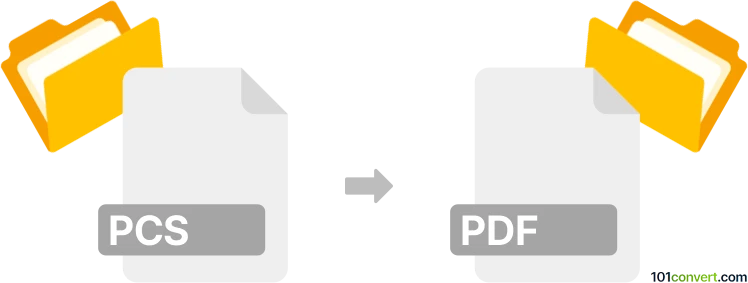
How to convert pcs to pdf file
- Other formats
- No ratings yet.
101convert.com assistant bot
3h
Understanding PCS and PDF file formats
PCS files are typically associated with embroidery design formats, specifically used by Pfaff embroidery machines. These files contain stitch patterns, color information, and design data for automated embroidery. PDF (Portable Document Format), on the other hand, is a widely used file format for sharing documents that preserve formatting across different devices and platforms.
Why convert PCS to PDF?
Converting a PCS embroidery file to PDF is useful for sharing, printing, or archiving embroidery designs in a universally accessible format. PDF files can be easily viewed, annotated, and printed without requiring specialized embroidery software.
How to convert PCS to PDF
Since PCS is a specialized embroidery format, you will need embroidery software that supports both viewing PCS files and exporting or printing to PDF. Here are the steps:
- Open your PCS file in embroidery software such as Embird or Wilcom TrueSizer.
- Preview your design and make any necessary adjustments.
- Go to File → Print or File → Export.
- Select PDF as the output format. If PDF is not directly available, choose Print and select a PDF printer (such as Adobe PDF or Microsoft Print to PDF).
- Save the resulting PDF file to your desired location.
Recommended software for PCS to PDF conversion
- Embird: A popular embroidery software that supports PCS files and allows printing or exporting designs to PDF using a virtual PDF printer.
- Wilcom TrueSizer: Free embroidery viewer that can open PCS files and print them to PDF using a PDF printer driver.
- Adobe Acrobat (with a PDF printer): Use in conjunction with embroidery software to create high-quality PDFs.
Tips for best results
- Ensure your embroidery software is up to date for maximum compatibility with PCS files.
- Use high-resolution settings when printing to PDF for clear stitch diagrams and color charts.
- Double-check the PDF output to ensure all design details are preserved.
Note: This pcs to pdf conversion record is incomplete, must be verified, and may contain inaccuracies. Please vote below whether you found this information helpful or not.