Convert PCMP to PCMI
How to convert PCMP audio files to PCMI format using Audacity or SoX for accurate results.
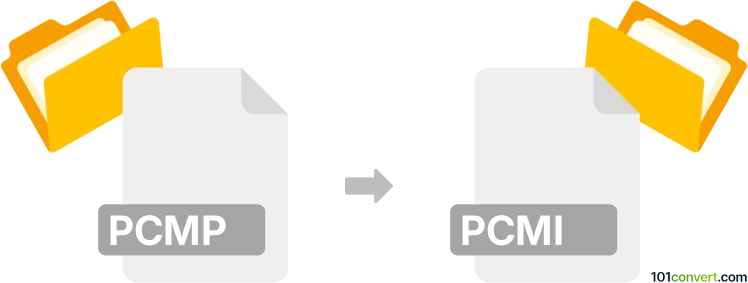
How to convert pcmp to pcmi file
- Other formats
- No ratings yet.
101convert.com assistant bot
2m
Understanding the PCMP and PCMI file formats
PCMP and PCMI are both audio file formats, often associated with raw or uncompressed audio data. PCMP typically stands for Pulse Code Modulation, Packed, which is a method of encoding audio data in a compact, raw format. PCMI stands for Pulse Code Modulation, Interleaved, which is another raw audio format where audio samples are interleaved, often used for multi-channel audio streams. Both formats are not widely used in consumer applications but are common in professional audio processing and embedded systems.
How to convert PCMP to PCMI
Converting PCMP to PCMI involves rearranging the audio data from a packed format to an interleaved format. This process may require knowledge of the audio's bit depth, sample rate, and channel configuration. Since these are raw formats, conversion tools must be configured with the correct parameters.
Recommended software for PCMP to PCMI conversion
The best tool for this conversion is Audacity, a free and open-source audio editor that supports importing and exporting raw audio data. Here’s how you can perform the conversion:
- Open Audacity.
- Go to File → Import → Raw Data and select your PCMP file.
- In the import dialog, specify the correct sample rate, bit depth, and channel configuration.
- Once imported, go to File → Export → Export Audio.
- Choose Other uncompressed files as the format.
- Click Options and select RAW (header-less) and the appropriate encoding (e.g., PCM 16-bit).
- Ensure the Channel Mode is set to Interleaved to create a PCMI file.
- Save the file with a .pcmi extension.
Alternatively, command-line tools like SoX (Sound eXchange) can be used for batch processing and automation:
sox -t raw -r 44100 -e signed -b 16 -c 2 input.pcmp -t raw -e signed -b 16 -c 2 output.pcmi
Replace the parameters with those matching your audio file's specifications.
Conclusion
Converting PCMP to PCMI is straightforward with the right tools and knowledge of your audio file's properties. Audacity and SoX are both excellent choices for this task, offering flexibility and control over the conversion process.
Note: This pcmp to pcmi conversion record is incomplete, must be verified, and may contain inaccuracies. Please vote below whether you found this information helpful or not.
Suggested software and links: pcmp to pcmi converters
Browse file conversions by category
- 3D modeling (785)
- Accounting and taxes (127)
- Archives (347)
- Audio (872)
- Audio to text (42)
- CAD formats (497)
- Computer games (58)
- Contacts and address books (132)
- Databases (259)
- Disk images (266)
- Documents (1687)
- Ebooks (234)
- Fonts (57)
- GPS navigation, maps, GIS (101)
- Graphics (1483)
- Graphics embroidery (299)
- Internet (117)
- Mind maps and flowcharts (80)
- Mobile platforms (451)
- Music composition (212)
- Other formats (14462)
- Programming (56)
- Text files (74)
- Video (1463)
- Video subtitles (70)
- Virtualization (58)
- Web design (17)