Convert PCM to SVG
How to convert PCM audio files to SVG waveform images using the best tools and step-by-step methods.
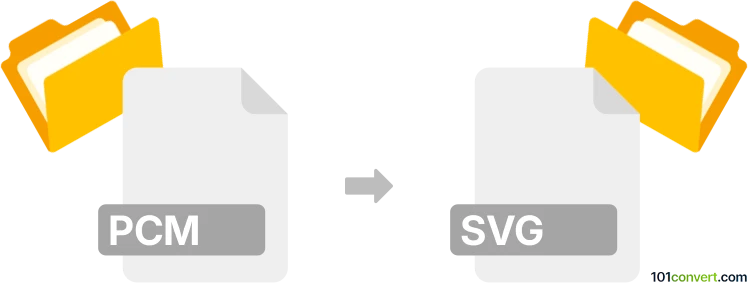
How to convert pcm to svg file
- Other formats
- No ratings yet.
101convert.com assistant bot
8h
Understanding pcm and svg file formats
PCM (Pulse Code Modulation) is a raw audio data format that stores uncompressed digital audio signals. It is widely used in audio processing and is the basis for formats like WAV and AIFF. PCM files contain only audio data and do not include metadata or headers.
SVG (Scalable Vector Graphics) is an XML-based vector image format for two-dimensional graphics. SVG files are used for images that need to scale without loss of quality, such as logos, icons, and illustrations. Unlike PCM, SVG is not an audio format but a visual one.
Why convert pcm to svg?
Converting PCM to SVG is typically done to visualize audio data, such as creating a waveform or spectrogram image from the audio. This is useful for embedding audio visualizations in web pages or documents.
How to convert pcm to svg
Since PCM is audio and SVG is a vector image, the conversion involves generating a visual representation (like a waveform) from the audio data. This process requires specialized software that can read PCM files and export visualizations as SVG.
Recommended software for pcm to svg conversion
- Audacity (with plugins): Audacity can import PCM files and display waveforms. To export as SVG, use the File → Export → Export as SVG option with the SVG Export plugin.
- Sonic Visualiser: This tool can open PCM files and generate waveform or spectrogram views. Use File → Export Image and select SVG as the format.
- Online converters: Some online tools like Aconvert or Waveform.pro allow you to upload PCM files and download SVG waveform images.
Step-by-step conversion process
- Open your PCM file in Audacity or Sonic Visualiser.
- Visualize the waveform or spectrogram as desired.
- Go to File → Export → Export as SVG (or similar menu option).
- Save the SVG file to your computer.
Tips for best results
- Ensure your PCM file is properly formatted and not corrupted.
- Adjust visualization settings (colors, resolution) before exporting to SVG for optimal appearance.
- Use vector editing software like Inkscape to further refine the SVG if needed.
Note: This pcm to svg conversion record is incomplete, must be verified, and may contain inaccuracies. Please vote below whether you found this information helpful or not.