Convert PCB to PDS
How to convert PCB design files to PDS for power integrity analysis using Cadence Sigrity tools.
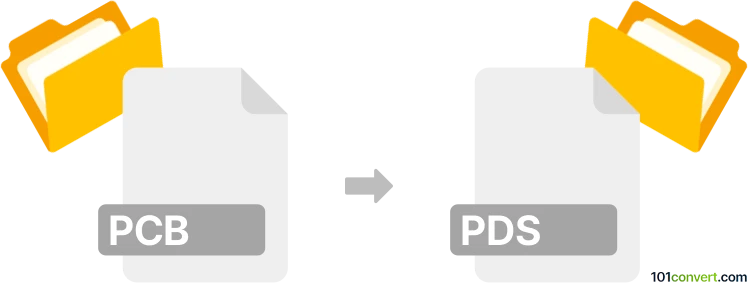
How to convert pcb to pds file
- Other formats
- No ratings yet.
101convert.com assistant bot
4h
Understanding pcb and pds file formats
PCB files are typically used to store printed circuit board (PCB) designs. These files contain layout information, component placement, and routing data for electronic circuits. PCB files are commonly created by electronic design automation (EDA) tools such as Altium Designer, KiCad, or OrCAD.
PDS files, in the context of electronics, usually refer to Power Delivery System simulation files, often associated with Cadence Allegro Sigrity tools. These files are used for power integrity analysis and simulation of PCB power delivery networks.
How to convert pcb to pds
Direct conversion from a PCB file to a PDS file is not always straightforward, as these formats serve different purposes. However, if you need to perform power integrity analysis on your PCB design, you can use specialized EDA tools to export your PCB layout into a format compatible with power delivery simulation tools.
The recommended workflow is:
- Open your PCB design in your EDA tool (e.g., Altium Designer or Cadence Allegro PCB Designer).
- Export the design in a format supported by your power integrity tool (such as BRD for Cadence tools).
- Import the exported file into Cadence Sigrity PowerDC or PowerSI.
- Within Sigrity, use the File → Export → PDS option to generate the PDS file for simulation.
Best software for pcb to pds conversion
The most reliable software for this process is Cadence Allegro Sigrity. It is specifically designed for power integrity analysis and supports importing PCB layouts from various EDA tools. For best results, ensure your PCB file is in a format compatible with Sigrity (such as BRD or ODB++).
- Cadence Allegro Sigrity: Industry-standard for power delivery simulation and PDS file generation.
- Altium Designer: Can export PCB layouts in formats compatible with Sigrity tools.
- KiCad: May require conversion to intermediate formats (e.g., ODB++) before importing into Sigrity.
Summary
To convert a PCB file to a PDS file, use your EDA tool to export the PCB layout in a format supported by Cadence Sigrity, then use Sigrity to generate the PDS file for power integrity analysis.
Note: This pcb to pds conversion record is incomplete, must be verified, and may contain inaccuracies. Please vote below whether you found this information helpful or not.