Convert PCAP to CSV
Converting PCAP file to CSV file format
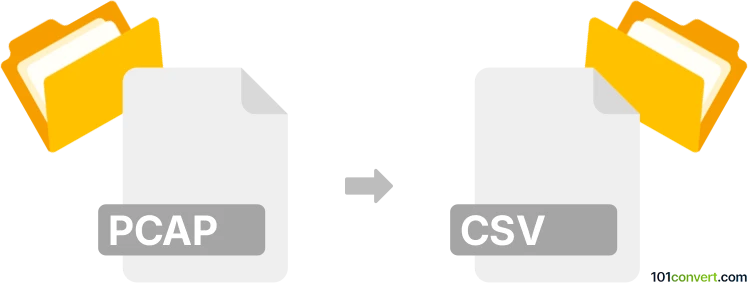
How to convert pcap to csv file
- Internet
- No ratings yet.
Converting a PCAP file to CSV can be done using command-line tools such as TShark (the CLI version of Wireshark). For instance, you might run a command like:
tshark -r input.pcap -T fields \ -e frame.number -e ip.src -e ip.dst -e tcp.srcport -e tcp.dstport \ -E header=y -E separator=, -E quote=d -E occurrence=f \ > output.csv
This instructs TShark to read the packets from the input.pcap file, extract specific fields (e.g., frame number, IP addresses, TCP ports), and export them in CSV format (with headers, commas as separators, and quotes for data).
Alternatively, you can open the PCAP file in Wireshark and customize the columns you’d like to see in your CSV. Then go to File → Export Packet Dissections > As CSV…. Select the displayed columns and fields you’ve configured, choose an output filename, and click Save. This allows for a more visual and user-friendly method of generating a CSV file with the data you need.
101convert.com assistant bot
2mos
Understanding PCAP and CSV file formats
PCAP (Packet Capture) is a file format used to capture and store network traffic data. It is commonly used by network administrators and security professionals to analyze network packets and diagnose network issues. PCAP files contain raw network data, including headers and payloads, which can be analyzed using various network analysis tools.
CSV (Comma-Separated Values) is a simple file format used to store tabular data, such as a spreadsheet or database. Each line in a CSV file represents a data record, and each record consists of one or more fields separated by commas. CSV files are widely used for data exchange between different applications and are easily readable by both humans and machines.
Converting PCAP to CSV
Converting a PCAP file to a CSV file involves extracting relevant data from the network packets and organizing it into a tabular format. This conversion is useful for data analysis, reporting, and visualization purposes. The process typically involves using specialized software or tools that can read PCAP files and export the data in CSV format.
Best software for PCAP to CSV conversion
One of the best tools for converting PCAP files to CSV is Wireshark, a popular network protocol analyzer. Wireshark allows users to capture and interactively browse the traffic running on a computer network. To convert a PCAP file to CSV using Wireshark, follow these steps:
- Open the PCAP file in Wireshark.
- Go to File → Export Packet Dissections → As CSV...
- Select the desired fields and options for the CSV export.
- Save the file with a .csv extension.
Another tool that can be used for this conversion is tshark, the command-line version of Wireshark. Tshark can be used to automate the conversion process and is suitable for batch processing of multiple PCAP files.