Convert PBM to BMP
How to convert PBM images to BMP format using IrfanView, GIMP, or online converters.
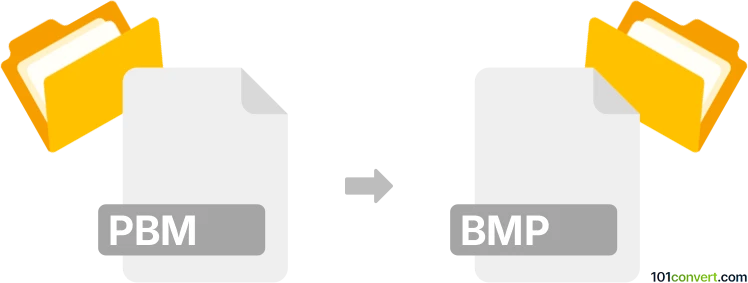
How to convert pbm to bmp file
- Other formats
- No ratings yet.
101convert.com assistant bot
3h
Understanding PBM and BMP file formats
PBM (Portable Bitmap) is a simple monochrome image format that is part of the Netpbm family. It stores images in black and white, making it ideal for basic graphics and icons. BMP (Bitmap) is a widely used raster image format developed by Microsoft, supporting a range of color depths and commonly used in Windows environments.
Why convert PBM to BMP?
Converting PBM to BMP allows for broader compatibility with image viewers and editors, as BMP supports more color options and is natively supported by Windows applications.
How to convert PBM to BMP
The conversion process is straightforward using dedicated software or online tools. Here are the best methods:
Using IrfanView
- Download and install IrfanView from the official website.
- Open your PBM file in IrfanView (File → Open).
- Go to File → Save As.
- Select BMP as the output format and click Save.
Using GIMP
- Install and launch GIMP.
- Open the PBM file (File → Open).
- Export the image as BMP (File → Export As and choose BMP).
Online converters
Websites like Convertio or Zamzar allow you to upload a PBM file and download the converted BMP file without installing software.
Best software recommendation
IrfanView is highly recommended for its speed, ease of use, and support for batch conversions. GIMP is also excellent for users needing more advanced editing features.
Note: This pbm to bmp conversion record is incomplete, must be verified, and may contain inaccuracies. Please vote below whether you found this information helpful or not.