Convert PAT to BMP
How to convert pat to bmp. Possible pat to bmp converters.
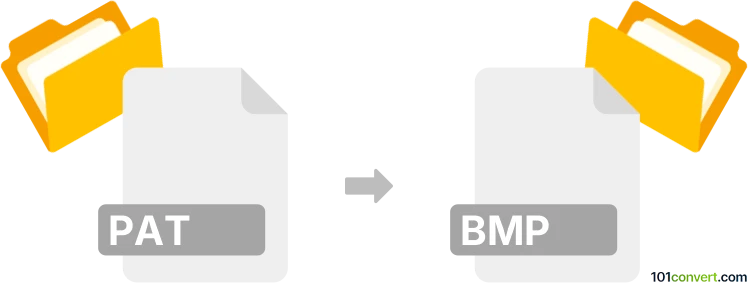
How to convert pat to bmp file
- Graphics
- No ratings yet.
Pretty much every type of pattern (.pat) files are just renamed raster, or in some rare cases vector graphics. You can always try to rename pat extension to bmp/jpg and see if that works and you can open these files with some graphics editor. Except for that, some programs can directly import patterns and re-save them to another type of graphics, but it is unlikely some converter designed just for pat to bmp conversion exists.
101convert.com assistant bot
2mos
Understanding PAT and BMP file formats
PAT files are pattern files commonly used in graphic design software like Adobe Photoshop. These files contain patterns that can be applied to images or designs to create textures or repetitive designs. They are not image files themselves but rather a collection of design elements.
BMP files, or Bitmap Image Files, are raster graphics image files used to store digital images. BMP files are widely supported across different platforms and are known for their simplicity and wide compatibility. They store image data in a pixel-by-pixel format, making them ideal for high-quality images.
How to convert PAT to BMP
Converting a PAT file to a BMP file involves extracting the pattern from the PAT file and saving it as a BMP image. This process can be done using graphic design software that supports both file types.
Best software for PAT to BMP conversion
One of the best software options for converting PAT to BMP is Adobe Photoshop. Here’s how you can do it:
- Open Adobe Photoshop.
- Load the PAT file by going to File → Open and selecting your PAT file.
- Apply the pattern to a new document or an existing image.
- Once the pattern is applied, go to File → Export → Save for Web (Legacy).
- Select BMP as the file format and save your file.
Other software that can be used includes GIMP, which is a free and open-source alternative to Photoshop. The process is similar, involving opening the PAT file, applying the pattern, and exporting it as a BMP file.
Suggested software and links: pat to bmp converters
This record was last reviewed some time ago, so certain details or software may no longer be accurate.
Help us decide which updates to prioritize by clicking the button.