Convert PART2.RAR to 002
How to extract part2.rar and split files into .002 segments using 7-Zip or HJSplit.
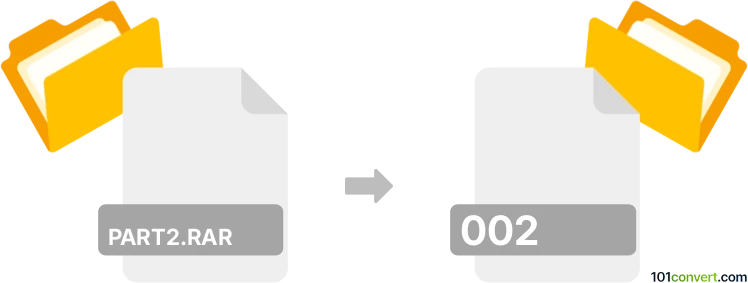
How to convert part2.rar to 002 file
- Other formats
- No ratings yet.
101convert.com assistant bot
3h
Understanding the part2.rar file format
part2.rar is a segment of a multi-part RAR archive, typically created when a large file or set of files is split into several smaller archives for easier distribution or storage. Each part, such as part1.rar, part2.rar, etc., contains a portion of the compressed data. To extract the original files, all parts must be present and processed together using a compatible extraction tool.
What is a 002 file?
A .002 file is the second segment of a split archive, commonly created by file splitting utilities like HJSplit or 7-Zip. These files are not compressed archives themselves but are raw binary segments of a larger file, typically used to facilitate the transfer of large files in smaller pieces. To reconstruct the original file, all segments (e.g., .001, .002, .003) must be joined together using the appropriate software.
Can you convert part2.rar to 002?
Direct conversion from part2.rar to .002 is not standard, as they serve different purposes and are created by different processes. part2.rar is a compressed archive segment, while .002 is a split file segment. However, if you want to split a large file into .001, .002, etc., you must first extract the contents of the multi-part RAR archive and then use a file splitter to create .002 files.
How to extract and split files
- Extract the multi-part RAR archive:
Use a tool like WinRAR or 7-Zip to extract the contents. Place all parts (e.g., part1.rar, part2.rar, etc.) in the same folder, right-click on part1.rar, and select Extract Here or Extract to [folder]. - Split the extracted file into .002 segments:
Use HJSplit or 7-Zip:- With HJSplit: Open the program, select Split, choose the extracted file, set the split size, and start the process. The output will include .001, .002, etc.
- With 7-Zip: Right-click the file, select 7-Zip → Add to archive..., set Split to volumes, bytes to your desired size, and click OK. This will create split files with extensions like .001, .002, etc.
Recommended software for the process
- WinRAR – For extracting multi-part RAR archives.
- 7-Zip – For both extracting RAR files and splitting files into .002 segments.
- HJSplit – For splitting files into .001, .002, etc., segments.
Summary
While you cannot directly convert part2.rar to .002, you can extract the contents of a multi-part RAR archive and then split the resulting file into .002 segments using file splitting software like 7-Zip or HJSplit.
Note: This part2.rar to 002 conversion record is incomplete, must be verified, and may contain inaccuracies. Please vote below whether you found this information helpful or not.
Browse file conversions by category
- 3D modeling (780)
- Accounting and taxes (127)
- Archives (343)
- Audio (871)
- Audio to text (42)
- CAD formats (494)
- Computer games (58)
- Contacts and address books (132)
- Databases (253)
- Disk images (266)
- Documents (1679)
- Ebooks (234)
- Fonts (44)
- GPS navigation, maps, GIS (100)
- Graphics (1475)
- Graphics embroidery (299)
- Internet (117)
- Mind maps and flowcharts (80)
- Mobile platforms (450)
- Music composition (211)
- Other formats (9827)
- Programming (56)
- Text files (73)
- Video (1446)
- Video subtitles (70)
- Virtualization (58)
- Web design (17)