Convert PAN to PDF
How to convert PAN panorama image files to PDF for easy sharing and printing using top software tools.
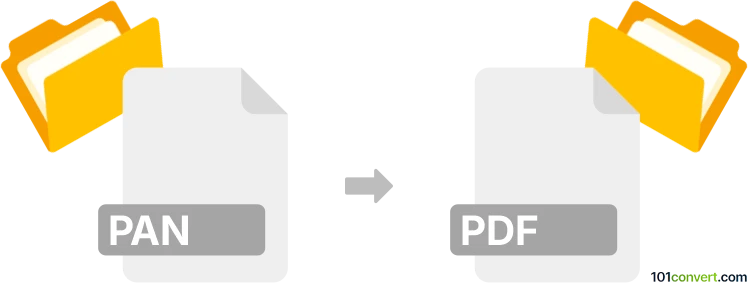
How to convert pan to pdf file
- Other formats
- No ratings yet.
101convert.com assistant bot
4h
Understanding PAN and PDF file formats
PAN files are typically associated with Panorama image files, often used by specialized software such as ERDAS IMAGINE or other remote sensing and GIS applications. These files store high-resolution, panoramic raster images, commonly used in geospatial analysis and mapping.
PDF (Portable Document Format) is a widely used file format developed by Adobe for presenting documents, including text and images, in a manner independent of application software, hardware, and operating systems. PDF files are ideal for sharing and printing due to their consistent formatting.
Why convert PAN to PDF?
Converting a PAN file to PDF allows for easier sharing, viewing, and printing of panoramic or geospatial images. PDF files are universally accessible and can be opened on almost any device, making them suitable for presentations, reports, or archiving.
How to convert PAN to PDF
Since PAN files are specialized raster images, you will need software that can open and export them to PDF. Here are the recommended steps:
- Open the PAN file using a compatible GIS or image viewer, such as ERDAS IMAGINE or Global Mapper.
- Once the image is loaded, go to File → Export or File → Print.
- Select PDF as the output format. If using Print, choose a PDF printer (such as Adobe PDF or Microsoft Print to PDF).
- Adjust export settings as needed (resolution, page size, etc.), then save the file.
Best software for PAN to PDF conversion
- ERDAS IMAGINE: Industry-standard for geospatial raster data, supports direct export to PDF.
- Global Mapper: Versatile GIS software with support for many raster formats and PDF export.
- IrfanView: Free image viewer that can open some PAN files (with plugins) and export to PDF.
- Online converters: Some online tools may support PAN to PDF conversion, but compatibility is limited and may require converting PAN to a common image format (like TIFF or JPEG) first.
Tips for successful conversion
- Ensure you have the correct software or plugins to open PAN files.
- Check the output PDF for image quality and completeness.
- If direct conversion is not possible, convert PAN to a standard image format first, then to PDF.
Note: This pan to pdf conversion record is incomplete, must be verified, and may contain inaccuracies. Please vote below whether you found this information helpful or not.