Convert PAK to STL
How to extract 3D models from PAK files and convert them to STL for 3D printing or CAD use.
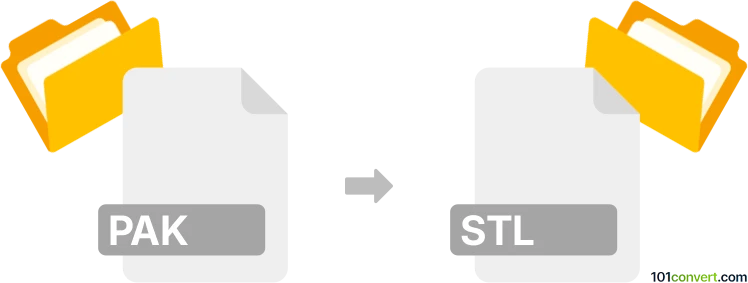
How to convert pak to stl file
- Other formats
- No ratings yet.
101convert.com assistant bot
3h
Understanding pak and stl file formats
PAK files are archive containers commonly used in video games and software to bundle multiple files, such as textures, models, and scripts, into a single compressed package. They are not a 3D model format but rather a way to store various assets together.
STL (Stereolithography) files are widely used in 3D printing and computer-aided design (CAD). They describe the surface geometry of a 3D object using a mesh of triangles, making them ideal for manufacturing and prototyping.
Why convert pak to stl?
Converting a PAK file to STL is typically required when you want to extract 3D models from a game or application for use in 3D printing or CAD software. Since PAK files are archives, the process involves extracting the contents and then converting any 3D model files (often in formats like OBJ, FBX, or proprietary formats) to STL.
How to convert pak to stl
- Extract the PAK file: Use an archive tool such as WinRAR, 7-Zip, or QuickBMS (with the appropriate script) to open and extract the contents of the PAK file.
- Identify 3D model files: Look for files with extensions like .obj, .fbx, or other 3D formats within the extracted contents.
- Convert 3D models to STL: Use a 3D modeling tool such as Blender or MeshLab to open the 3D model file. Then export it as an STL file using File → Export → STL.
Recommended software for pak to stl conversion
- QuickBMS: For extracting PAK files, especially those with custom formats.
- Blender: Free and powerful 3D modeling software that supports importing many 3D formats and exporting to STL.
- MeshLab: Useful for converting and cleaning up 3D models before exporting to STL.
Tips and considerations
- Not all PAK files contain 3D models; some may only have textures or scripts.
- Some games use proprietary model formats that may require plugins or scripts to import into Blender or MeshLab.
- Always respect copyright and licensing agreements when extracting and converting game assets.
Note: This pak to stl conversion record is incomplete, must be verified, and may contain inaccuracies. Please vote below whether you found this information helpful or not.