Convert PAGES to XLSX
Is there a way to easily convert .pages files (Apple Pages Document) to .xlsx format (MS Excel Spreadsheet).
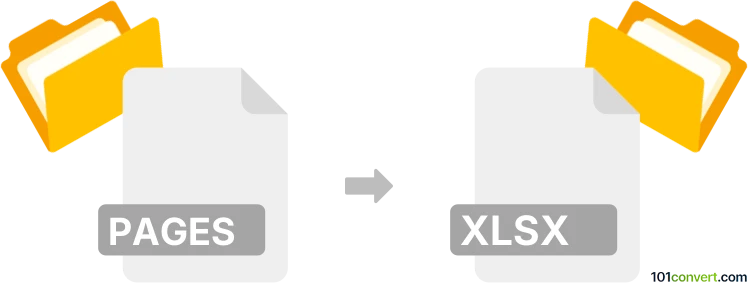
How to convert pages to xlsx file
- Documents
- No ratings yet.
Apple Pages is word processor and page layout utility for macOS and iOS. It works with .pages document files.
Converting an Apple Pages Document file (.pages) directly to a Microsoft Excel Spreadheet (.xlsx) is not possible.
There is, however, a small workaround for Apple Mac users. Open both programs simultaneously, and copy some elements using the 'Copy and Paste' function from your .pages document directly to the opened .xlsx spreadsheet.
101convert.com assistant bot
3mos
Understanding Pages and XLSX file formats
Pages is a word processing application developed by Apple Inc. It is part of the iWork productivity suite and is used primarily on macOS and iOS devices. Pages files typically have a .pages extension and are used for creating documents such as reports, letters, and resumes.
XLSX is a file format used by Microsoft Excel, a popular spreadsheet application. Files with the .xlsx extension are used to store data in a tabular format, including formulas, charts, and other data analysis tools. XLSX is widely used for financial analysis, data management, and reporting.
How to convert Pages to XLSX
Converting a Pages document to an XLSX file involves extracting the tabular data from the Pages document and saving it in a format that Excel can read. This process can be done using various methods, including online converters and software applications.
Best software for Pages to XLSX conversion
One of the best software options for converting Pages to XLSX is Apple's Numbers. Here’s how you can do it:
- Open the Pages document in Numbers.
- Go to File → Export To → Excel.
- Select the desired options and click Next.
- Choose the location to save the file and click Export.
For users who do not have access to Apple's software, online converters like Zamzar or CloudConvert can be used. These platforms allow you to upload a Pages file and convert it to XLSX format directly in your web browser.
Suggested software and links: pages to xlsx converters
This record was last reviewed some time ago, so certain details or software may no longer be accurate.
Help us decide which updates to prioritize by clicking the button.