Convert PAGE to DOCX
Converting .page files to .docx format.
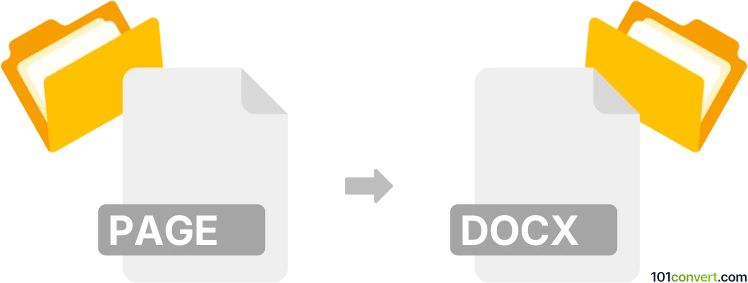
How to convert page to docx file
- Documents
- No ratings yet.
It doesn't seem to be possible to convert .page files (suffix used by HybridJava Web Pages and S Note Page Files) directly to Microsoft Word Documents (.page to .docx conversion).
Should you, however, be searching for ways to convert Apple Pages Documents to Microsoft Word Documents, please refer to the .pages to .docx conversion entry.
101convert.com assistant bot
2mos
Understanding PAGE and DOCX file formats
The PAGE file format is commonly associated with Apple's Pages, a word processing application that is part of the iWork suite. It is used to create documents with rich text, images, and other media. On the other hand, the DOCX file format is a widely used document format created by Microsoft Word. It is part of the Microsoft Office suite and is known for its compatibility and support for various features like text formatting, images, and tables.
Why convert PAGE to DOCX?
Converting a PAGE file to a DOCX file can be necessary for several reasons. DOCX is a more universally accepted format, making it easier to share documents with users who do not have access to Apple's Pages. Additionally, DOCX files can be opened and edited in a variety of word processing applications, including Microsoft Word, Google Docs, and others.
Best software for PAGE to DOCX conversion
One of the best ways to convert a PAGE file to a DOCX file is by using Apple's Pages application itself. Follow these steps:
- Open the PAGE file in the Pages application.
- Go to File → Export To → Word.
- Select the desired format (DOCX) and click Next.
- Choose the location to save the converted file and click Export.
For users who do not have access to Apple's Pages, online converters like Zamzar or CloudConvert can be used. These platforms allow you to upload a PAGE file and convert it to DOCX format easily.
This record was last reviewed some time ago, so certain details or software may no longer be accurate.
Help us decide which updates to prioritize by clicking the button.