Convert P7M to PD
How to extract and convert P7M encrypted files to PD format using the right tools and software.
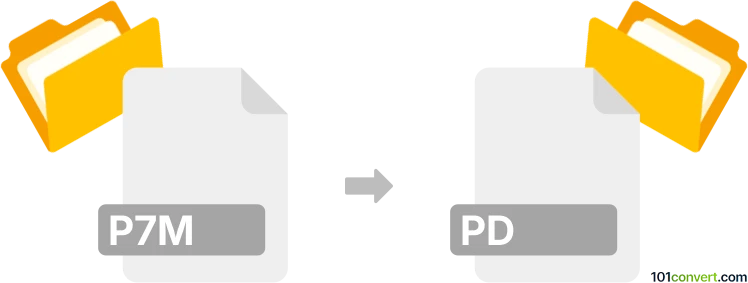
How to convert p7m to pd file
- Other formats
- No ratings yet.
Simply put, it is impossible to convert P7M to PD directly.
Thus, there is no so-called p7m to pd converter or a free online .p7m to .pd conversion tool.
101convert.com assistant bot
10h
Understanding p7m and pd file formats
P7M files are encrypted or signed email messages or documents, typically created using the S/MIME standard. These files contain the original data along with a digital signature, ensuring authenticity and integrity. They are commonly used for secure email communication and document exchange.
PD files, on the other hand, are less common and may refer to a proprietary or specialized document format. If you are referring to a specific software or context for PD files, please clarify, as there is no widely recognized standard for the PD extension. In some cases, PD files are associated with FlexiSIGN, a sign-making software, or other niche applications.
How to convert p7m to pd
To convert a P7M file to a PD file, you first need to extract the original document from the P7M container. This is usually a PDF, DOC, or another standard file type. Once extracted, you can convert the file to the PD format using the appropriate software.
Step-by-step conversion process
- Extract the original file from the P7M:
- Use a tool like Cryptigo p7mViewer (Windows) or OpenSSL (cross-platform) to open the P7M file and save the contained document.
- For example, with Cryptigo p7mViewer, open the P7M file and use File → Save As to extract the document.
- Convert the extracted file to PD:
- If the extracted file is a PDF or image, and you need to convert it to a FlexiSIGN PD file, open FlexiSIGN and use File → Import to bring in the document, then File → Save As and select the PD format.
- If PD refers to another software, use that program's import and export features accordingly.
Recommended software for conversion
- Cryptigo p7mViewer – For extracting files from P7M containers (Windows).
- OpenSSL – Command-line tool for decrypting and extracting P7M contents (cross-platform).
- FlexiSIGN – For working with PD files if they are FlexiSIGN documents.
Tips and considerations
- Ensure you have the necessary certificates or passwords to open encrypted P7M files.
- Verify the exact PD file format required for your workflow, as PD is not a universal standard.
- If you encounter issues, consult the documentation for your PD-compatible software.
Note: This p7m to pd conversion record is incomplete, must be verified, and may contain inaccuracies. Please vote below whether you found this information helpful or not.