Convert P7 to AVS
How to extract data from P7 files and convert it to AVS format using OpenSSL and FFmpeg.
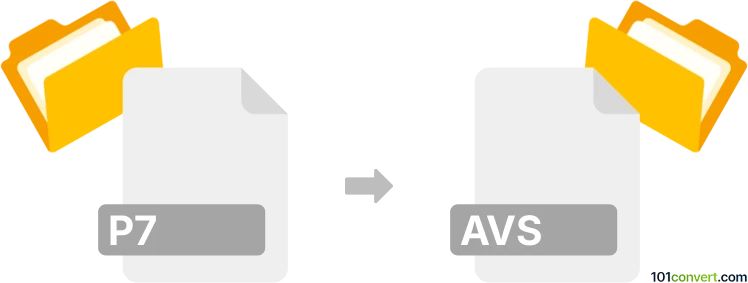
How to convert p7 to avs file
- Other formats
- No ratings yet.
101convert.com assistant bot
9h
Understanding p7 and avs file formats
P7 files are typically associated with the PKCS #7 Cryptographic Message Syntax Standard, used for storing digital signatures and certificates. These files are commonly used in secure email and cryptographic applications. On the other hand, AVS files are most often linked to AVS Video files, a video format developed by the Audio Video Standard Workgroup of China, or sometimes to AVS image files used in image processing.
Is direct conversion possible?
Direct conversion from P7 (a cryptographic format) to AVS (a video or image format) is generally not possible because these formats serve entirely different purposes. P7 files contain encrypted or signed data, while AVS files are multimedia files. If you have a specific use case, such as extracting data from a P7 file to use in an AVS-compatible application, you would first need to extract the contents of the P7 file and then process that data into an AVS format, if applicable.
How to extract data from a p7 file
To extract data from a P7 file, you can use cryptographic tools such as OpenSSL:
- Install OpenSSL on your system.
- Use the command: openssl smime -verify -in file.p7 -noverify -out outputfile
This will extract the contents of the P7 file to outputfile. The resulting file type will depend on what was originally encapsulated in the P7 file.
Converting extracted data to avs format
If the extracted data is an image or video, you can use a multimedia converter such as FFmpeg to convert it to AVS format:
- Install FFmpeg.
- Use the command: ffmpeg -i inputfile output.avs
Replace inputfile with the extracted file and output.avs with your desired AVS filename.
Recommended software for conversion
- OpenSSL – for extracting data from P7 files.
- FFmpeg – for converting multimedia files to AVS format.
There is no single tool that converts P7 directly to AVS, but using these two tools in sequence can help if your P7 file contains compatible multimedia data.
Note: This p7 to avs conversion record is incomplete, must be verified, and may contain inaccuracies. Please vote below whether you found this information helpful or not.