Convert OXPS to DOCS
Find a software converter able to convert oxps files to docs files.
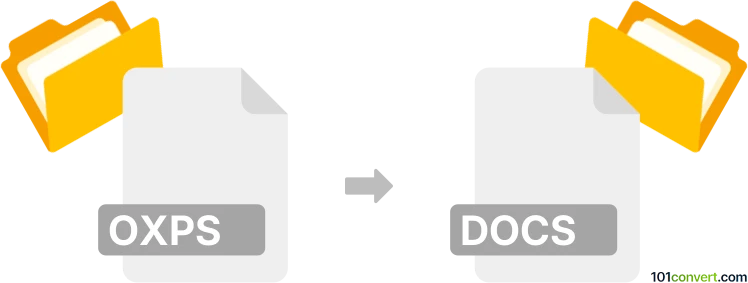
How to convert oxps to docs file
- Other formats
- No ratings yet.
It doesn't seem that any specific oxps to docs conversion is possible, but generally speaking a conversion of .oxps files to other document file types should be doable.
If you are looking for a way to convert Windows 8/10 OXPS documents to Microsoft Word document format (.doc, .docx) you will have to look for oxps to docx conversion.
Simply put, it is impossible to convert OXPS to DOCS directly.
Thus, there is no so-called oxps to docs converter or a free online .oxps to .docs conversion tool.
101convert.com assistant bot
3mos
Understanding OXPS and DOCS file formats
The OXPS (Open XML Paper Specification) file format is a fixed-layout document format developed by Microsoft. It is used to preserve document fidelity and is similar to PDF. OXPS files are often used for sharing and printing documents while maintaining their original formatting.
The DOCS file format, on the other hand, is associated with Microsoft Word, a popular word processing software. DOCS files are used for creating and editing text documents, allowing for rich text formatting, images, tables, and more.
Converting OXPS to DOCS
Converting an OXPS file to a DOCS file can be useful when you need to edit the content of an OXPS document in Microsoft Word. This conversion allows you to take advantage of Word's extensive editing features.
Best software for OXPS to DOCS conversion
One of the best software options for converting OXPS to DOCS is Microsoft Word itself. Here’s how you can do it:
- Open Microsoft Word.
- Go to File → Open and select the OXPS file you want to convert.
- Once the file is open, go to File → Save As.
- Choose the DOCS format from the list of available formats.
- Click Save to complete the conversion.
Another reliable tool is Adobe Acrobat, which can also handle OXPS to DOCS conversions efficiently.
This record was last reviewed some time ago, so certain details or software may no longer be accurate.
Help us decide which updates to prioritize by clicking the button.