Convert OVA to DSK
How to convert OVA virtual machine files to DSK disk images for use with emulators.
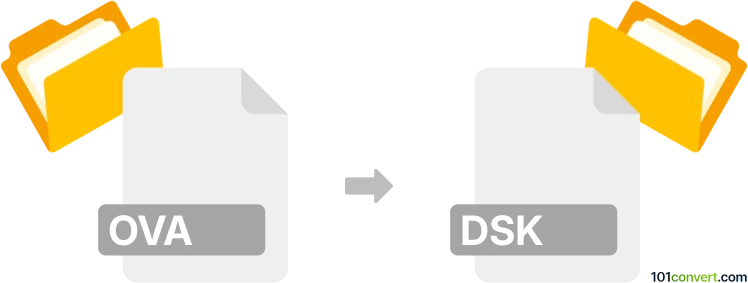
How to convert ova to dsk file
- Other formats
- No ratings yet.
101convert.com assistant bot
3h
Understanding OVA and DSK file formats
OVA (Open Virtualization Appliance) is a package format used for distributing virtual machines. It typically contains a complete virtual machine, including disk images, configuration files, and metadata, and is widely supported by virtualization platforms like VMware, VirtualBox, and others.
DSK is a disk image file format, often used to represent floppy disks or hard disks for emulators and legacy systems. DSK files are commonly used with vintage computer emulators, such as those for Amstrad CPC, MSX, or Apple II.
Why convert OVA to DSK?
Converting an OVA file to a DSK file is a specialized process, usually required when you want to extract a virtual disk from a modern virtual machine and use it with an emulator or legacy system that supports the DSK format. This is not a direct conversion, as OVA files typically contain VMDK or VDI disk images, which must be extracted and then converted to DSK.
How to convert OVA to DSK
- Extract the disk image from the OVA:
- Rename the .ova file to .tar and extract it using a tool like 7-Zip or WinRAR.
- Locate the .vmdk or .vdi file inside the extracted contents.
- Convert the disk image to a raw format:
- Use qemu-img (available for Windows, macOS, and Linux) to convert the VMDK/VDI to a raw image:
qemu-img convert -f vmdk -O raw disk.vmdk disk.raw
- Use qemu-img (available for Windows, macOS, and Linux) to convert the VMDK/VDI to a raw image:
- Convert the raw image to DSK:
- Use a tool like WinAPE (for Amstrad CPC) or Disk-Utilities to convert the raw image to the DSK format. The process may vary depending on the target system and emulator.
Recommended software for OVA to DSK conversion
- 7-Zip or WinRAR – for extracting OVA files.
- qemu-img – for converting VMDK/VDI to raw disk images.
- WinAPE or Disk-Utilities – for converting raw images to DSK format, depending on your target emulator.
Step-by-step example using qemu-img and WinAPE
- Extract the OVA file to get the VMDK.
- Open a terminal or command prompt and run:
qemu-img convert -f vmdk -O raw disk.vmdk disk.raw - Open WinAPE, go to File → Disk Image → Import, and select the disk.raw file to create a DSK image.
Conclusion
While there is no one-click solution for converting OVA to DSK, using tools like qemu-img and WinAPE allows you to extract and convert virtual disk images for use with legacy emulators. Always ensure compatibility with your target system and emulator when performing such conversions.
Note: This ova to dsk conversion record is incomplete, must be verified, and may contain inaccuracies. Please vote below whether you found this information helpful or not.