Convert OV2 to SHP
How to convert TomTom OV2 POI files to ESRI SHP shapefiles for use in GIS applications.
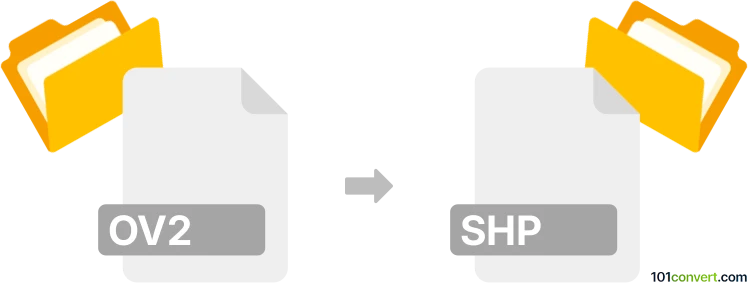
How to convert ov2 to shp file
- Other formats
- No ratings yet.
101convert.com assistant bot
2h
Understanding OV2 and SHP file formats
OV2 is a proprietary file format used by TomTom GPS devices to store points of interest (POI) data, such as locations of restaurants, gas stations, or speed cameras. These files are compact and optimized for TomTom navigation systems.
SHP (Shapefile) is a popular geospatial vector data format developed by Esri. It is widely used in Geographic Information Systems (GIS) to store geometric location and attribute information of geographic features, such as points, lines, and polygons.
Why convert OV2 to SHP?
Converting OV2 to SHP allows you to use TomTom POI data in professional GIS applications, enabling advanced spatial analysis, mapping, and data integration with other geospatial datasets.
How to convert OV2 to SHP
To convert OV2 files to SHP, you need a tool that can read TomTom POI data and export it as a shapefile. The process typically involves:
- Extracting POI data (coordinates and attributes) from the OV2 file.
- Creating a new SHP file and importing the extracted data as point features.
Recommended software for OV2 to SHP conversion
GPSBabel is a free, open-source tool that supports a wide range of GPS and mapping formats, including OV2 and SHP. It offers a straightforward way to convert between these formats.
Alternatively, QGIS (Quantum GIS) is a powerful, free GIS application that can import OV2 files (with plugins or after conversion to CSV) and export them as SHP files.
Step-by-step conversion using GPSBabel
- Download and install GPSBabel.
- Open GPSBabel and set the Input Format to TomTom POI (.ov2).
- Select your OV2 file as the input file.
- Set the Output Format to ESRI Shapefile (.shp).
- Choose the destination for your SHP file.
- Click OK or Start to begin the conversion.
Alternative method: Using QGIS
- Convert OV2 to CSV using GPSBabel or an online converter.
- Open QGIS and go to Layer → Add Layer → Add Delimited Text Layer.
- Import the CSV file, specifying the correct coordinate columns.
- Right-click the imported layer and select Export → Save Features As....
- Choose ESRI Shapefile as the format and save your file.
Conclusion
Converting OV2 to SHP enables you to leverage TomTom POI data in GIS workflows. GPSBabel is the most direct and reliable tool for this conversion, while QGIS offers additional flexibility for data manipulation and visualization.
Note: This ov2 to shp conversion record is incomplete, must be verified, and may contain inaccuracies. Please vote below whether you found this information helpful or not.