Convert OUT to XML
How to convert OUT files to structured XML format and discover the best tools for the process.
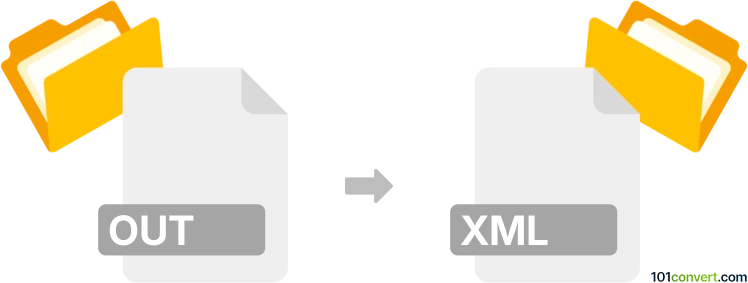
How to convert out to xml file
- Other formats
- No ratings yet.
101convert.com assistant bot
2h
Understanding the OUT and XML file formats
OUT files are typically plain text output files generated by various software applications, often containing results, logs, or data exports. The structure of OUT files can vary widely depending on the program that created them, but they are usually unstructured or semi-structured text.
XML (eXtensible Markup Language) is a widely used markup language designed to store and transport data in a structured, hierarchical format. XML files use tags to define elements and their relationships, making them ideal for data exchange between different systems.
Why convert OUT to XML?
Converting an OUT file to XML allows you to structure the data for easier parsing, integration, and automation. XML's standardized format is compatible with many applications and programming languages, making it a preferred choice for data interchange.
How to convert OUT to XML
The conversion process depends on the structure of your OUT file. If your OUT file contains tabular or consistently formatted data, you can use specialized tools or scripts to map the data into XML tags. For unstructured OUT files, some manual editing or custom scripting may be required.
Recommended software for OUT to XML conversion
- Altova MapForce: A powerful data mapping tool that can visually map data from text files (including OUT) to XML. You can define the structure and export the result as XML.
- Notepad++ with XML Tools plugin: For simple conversions, you can manually edit the OUT file in Notepad++, then use the XML Tools plugin to format and validate the XML.
- Custom scripts: For repetitive or complex conversions, writing a script in Python (using libraries like xml.etree.ElementTree) or another language can automate the process.
Step-by-step example using Altova MapForce
- Open Altova MapForce.
- Go to File → New and select Text File as the source.
- Load your OUT file and define the data structure (delimiters, fields).
- Add an XML schema or define the desired XML structure as the target.
- Map the fields from the OUT file to the XML elements.
- Click Output to generate the XML file.
Tips for successful conversion
- Review the OUT file to understand its structure before conversion.
- Define a clear XML schema to ensure data is mapped correctly.
- Validate the resulting XML file to ensure it is well-formed and meets your requirements.
Note: This out to xml conversion record is incomplete, must be verified, and may contain inaccuracies. Please vote below whether you found this information helpful or not.