Convert OTT to CSV
How to convert OTT document templates to CSV files for extracting and using tabular data.
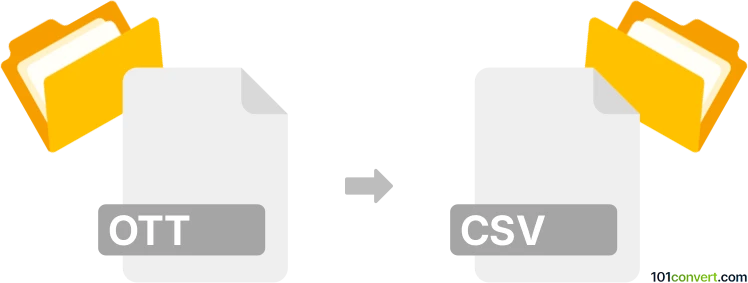
How to convert ott to csv file
- Other formats
- No ratings yet.
101convert.com assistant bot
3h
Understanding ott and csv file formats
OTT (OpenDocument Text Template) is a file format used by word processors like LibreOffice Writer and Apache OpenOffice. It stores document templates, including formatting, styles, and placeholder text, but not actual data. CSV (Comma-Separated Values) is a plain text format used to store tabular data, where each line represents a row and columns are separated by commas.
Why convert ott to csv?
Converting an OTT file to CSV is useful when you want to extract structured data, such as tables, from a document template and use it in spreadsheet applications or databases.
How to convert ott to csv
Since OTT files are primarily for templates and not for storing data tables, the conversion process involves extracting any tables present in the template. Here’s how you can do it:
- Open the OTT file in LibreOffice Writer or Apache OpenOffice Writer.
- Locate the table you want to export.
- Select the table, then go to Table → Save as or File → Save As and choose Text CSV (.csv) as the file type. If this option is not available, copy the table and paste it into LibreOffice Calc or Microsoft Excel.
- In the spreadsheet application, go to File → Save As and select CSV as the output format.
Recommended software for ott to csv conversion
- LibreOffice Writer & Calc – Free and open-source, supports both OTT and CSV formats.
- Apache OpenOffice Writer & Calc – Another free suite with similar capabilities.
- Microsoft Excel – Can open pasted tables and export to CSV.
Online converters
There are limited online converters for direct OTT to CSV conversion due to the nature of OTT files. Manual extraction using office suites is the most reliable method.
Note: This ott to csv conversion record is incomplete, must be verified, and may contain inaccuracies. Please vote below whether you found this information helpful or not.