Convert OTG to VSDX
How to convert OTG (OpenDocument Graphic Template) files to VSDX (Visio) format easily.
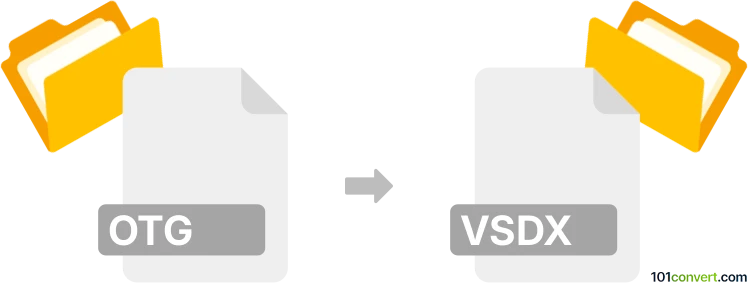
How to convert otg to vsdx file
- Other formats
- No ratings yet.
101convert.com assistant bot
3h
Understanding OTG and VSDX file formats
OTG is the file extension for OpenDocument Graphic Template files, primarily used by LibreOffice Draw and Apache OpenOffice Draw. These files store vector graphic templates and are part of the OpenDocument standard. VSDX is the file format for Microsoft Visio Drawing files, introduced in Visio 2013. VSDX files are used for creating diagrams, flowcharts, and organizational charts, and are based on the Open Packaging Conventions standard.
Why convert OTG to VSDX?
Converting OTG to VSDX allows users to edit and share vector graphics or diagrams created in LibreOffice Draw with Microsoft Visio users. This is especially useful for teams collaborating across different office suites.
How to convert OTG to VSDX
There is no direct, one-click conversion from OTG to VSDX because these formats are native to different office suites. However, you can use an intermediate format supported by both applications, such as SVG or PDF, and then import or convert that file in Visio.
Step-by-step conversion process
- Open your OTG file in LibreOffice Draw.
- Export the file to SVG or PDF by selecting File → Export and choosing the desired format.
- Open Microsoft Visio.
- Import the exported SVG or PDF file using File → Open or Insert → Pictures → This Device (for SVG).
- Save the imported file as VSDX by selecting File → Save As and choosing the VSDX format.
Recommended software and converters
- LibreOffice Draw: Best for opening and exporting OTG files.
- Microsoft Visio: Essential for importing SVG/PDF and saving as VSDX.
- CloudConvert or Zamzar: Online converters that may support OTG to SVG/PDF conversion if you do not have LibreOffice installed.
Tips for successful conversion
- Some formatting or advanced features may not transfer perfectly between formats.
- Review the imported file in Visio and make manual adjustments if necessary.
- For complex diagrams, SVG export usually preserves vector data better than PDF.
Note: This otg to vsdx conversion record is incomplete, must be verified, and may contain inaccuracies. Please vote below whether you found this information helpful or not.