Convert OTF to TTF
How to convert OpenType fonts to TrueType format. Available oft to ott font converters.
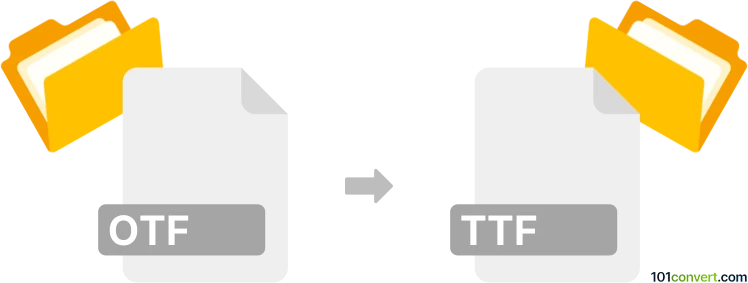
How to convert otf to ttf file
- Fonts
- No ratings yet.
Usually otf to ttf conversion refers to export or conversion of fonts from OpenType font format (.otf) to TrueType font format (.ttf). You should be able to convert otf to ttf with some dedicated font management or conversion program, such as FontLab Studio or Fontographer.
101convert.com assistant bot
2mos
Understanding OTF and TTF file formats
OTF (OpenType Font) and TTF (TrueType Font) are two of the most common font file formats used in digital typography. OTF is a scalable font format developed by Microsoft and Adobe, which combines the features of both TrueType and PostScript fonts. It supports advanced typographic features like ligatures, alternate characters, and glyphs. On the other hand, TTF is an older font format developed by Apple and Microsoft, known for its simplicity and wide compatibility across different platforms and devices.
Why convert OTF to TTF?
Converting OTF to TTF can be necessary for compatibility reasons. Some older software or systems may not support OTF files, making TTF a more versatile choice. Additionally, TTF files are generally simpler and may be preferred for certain applications where advanced typographic features are not required.
Best software for OTF to TTF conversion
There are several tools available for converting OTF to TTF. Here are some of the best options:
- FontForge: A free and open-source font editor that supports a wide range of font formats. To convert OTF to TTF, open your OTF file in FontForge, then go to File → Generate Fonts and select TTF as the output format.
- Online Font Converter: A web-based tool that allows you to convert OTF files to TTF without installing any software. Simply upload your OTF file, choose TTF as the output format, and download the converted file.
- TransType: A professional font conversion software that supports batch processing and a variety of font formats. It offers a user-friendly interface and high-quality conversion results.
Steps to convert OTF to TTF using FontForge
- Download and install FontForge from its official website.
- Open FontForge and go to File → Open to load your OTF file.
- Once the file is open, navigate to File → Generate Fonts.
- In the dialog box, select TTF as the output format and click Generate.
- Save the converted TTF file to your desired location.
Suggested software and links: otf to ttf converters
This record was last reviewed some time ago, so certain details or software may no longer be accurate.
Help us decide which updates to prioritize by clicking the button.