Convert OTF to JPEG
How to convert otf to jpeg. Possible otf to jpeg converters.
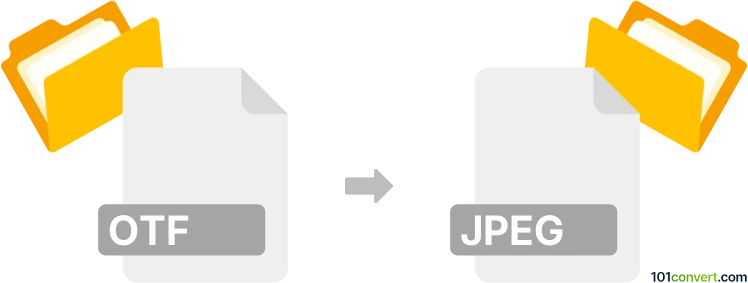
How to convert otf to jpeg file
- Graphics
- No ratings yet.
Most picture formats can be converted between each other and same most likely goes for .otf pictures (DeltaVision). The problem mainly is with finding a tool that supports some of the rarely encountered file types, such as the OTF format itself.
We know that softWorx Explorer tool should be able to handle .otf files and export and save them as JPEG pictures. Nevertheless, it is likely that there may be other tools that can achieve the otf to jpeg conversion as well.
101convert.com assistant bot
2mos
Understanding OTF and JPEG file formats
OTF (OpenType Font) is a font file format developed by Microsoft and Adobe. It combines the features of both TrueType and PostScript fonts, offering advanced typographic capabilities. OTF files are primarily used for storing font data and are not typically converted to image formats.
JPEG (Joint Photographic Experts Group) is a widely-used image format known for its lossy compression, which reduces file size while maintaining acceptable image quality. JPEG files are commonly used for digital photos and web graphics.
Why convert OTF to JPEG?
Converting an OTF file to a JPEG image might be necessary if you want to display a specific font style as an image, such as for use in graphic design projects or web content where the font is not available.
How to convert OTF to JPEG
Since OTF is a font file, direct conversion to JPEG is not straightforward. Instead, you can use graphic design software to render the font as an image and then save it as a JPEG file.
Best software for OTF to JPEG conversion
Adobe Photoshop is one of the best tools for this task. Here’s how you can do it:
- Open Adobe Photoshop and create a new document.
- Select the Text Tool and choose the OTF font you want to use.
- Type the text you want to convert to an image.
- Once you are satisfied with the text, go to File → Export → Save for Web (Legacy).
- Choose JPEG as the format and adjust the quality settings as needed.
- Click Save to export the image.
Other software options include GIMP and CorelDRAW, which offer similar capabilities for rendering text as images.
Suggested software and links: otf to jpeg converters
This record was last reviewed some time ago, so certain details or software may no longer be accurate.
Help us decide which updates to prioritize by clicking the button.