Convert OTB to JPEG
How to convert OTB bitmap images to JPEG format using XnConvert, IrfanView, or online tools.
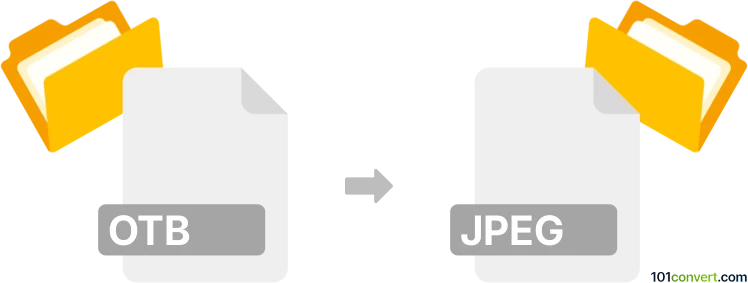
How to convert otb to jpeg file
- Other formats
- No ratings yet.
101convert.com assistant bot
7h
Understanding OTB and JPEG file formats
OTB (Over The air Bitmap) is a monochrome image format primarily used in older mobile phones for storing simple graphics, such as icons and logos. It is a compact, black-and-white bitmap format with limited compatibility in modern software.
JPEG (Joint Photographic Experts Group) is a widely used image format known for its efficient compression and compatibility. JPEG supports millions of colors and is ideal for photographs and web images.
Why convert OTB to JPEG?
Converting OTB files to JPEG allows you to view, edit, and share old mobile graphics on modern devices and platforms. JPEG's broad support ensures your images are accessible and easy to use.
How to convert OTB to JPEG
Since OTB is a niche format, not all image editors support it directly. The best approach is to use a specialized converter or a multi-format image editor.
Best software for OTB to JPEG conversion
- XnConvert (Windows, macOS, Linux): A free, powerful batch image converter that supports OTB and JPEG. Download from the official XnConvert website.
- IrfanView (Windows): A lightweight image viewer and converter. You may need to install additional plugins for OTB support.
- Online-Convert.com: A web-based tool that allows you to upload OTB files and convert them to JPEG without installing software.
Step-by-step: Converting with XnConvert
- Download and install XnConvert.
- Open XnConvert and go to Add files to select your OTB image(s).
- In the Output tab, choose JPEG as the output format.
- Click Convert to start the conversion process.
Tips for successful conversion
- OTB images are monochrome; after conversion, JPEG files will remain black-and-white unless edited.
- Check the output quality settings in your converter to ensure the best results.
- If you have multiple OTB files, use batch conversion features to save time.
Conclusion
Converting OTB to JPEG is straightforward with the right tools. XnConvert and IrfanView are excellent choices for offline conversion, while Online-Convert.com is ideal for quick, web-based tasks.
Note: This otb to jpeg conversion record is incomplete, must be verified, and may contain inaccuracies. Please vote below whether you found this information helpful or not.