Convert OSM to PDF
How to convert OSM map files to PDF for easy sharing and printing using QGIS, Maperitive, or online tools.
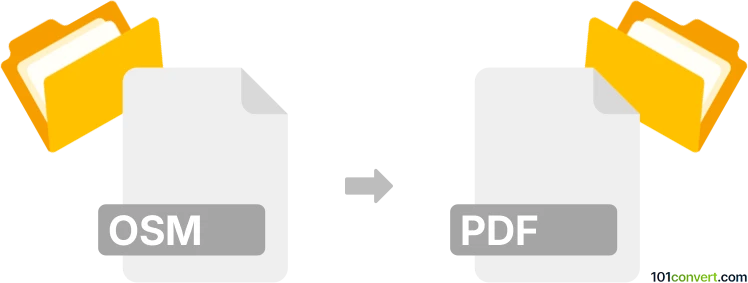
How to convert osm to pdf file
- Other formats
- No ratings yet.
101convert.com assistant bot
4h
Understanding OSM and PDF file formats
OSM (OpenStreetMap) files are XML-based files that store geographic data, such as maps, nodes, ways, and relations. These files are widely used for mapping and GIS (Geographic Information System) applications. PDF (Portable Document Format) is a universal file format developed by Adobe, designed to present documents, including text and images, in a manner independent of application software, hardware, and operating systems.
Why convert OSM to PDF?
Converting OSM files to PDF is useful when you want to share, print, or present map data in a universally accessible and visually appealing format. PDF files are easy to distribute and view on any device, making them ideal for reports, presentations, or offline use.
How to convert OSM to PDF
To convert an OSM file to PDF, you typically need to render the map data visually and then export or print it as a PDF. This process involves using mapping or GIS software that supports both OSM import and PDF export.
Recommended software for OSM to PDF conversion
- QGIS: A powerful open-source GIS application that can import OSM files and export maps as PDFs. To convert:
- Open your OSM file in QGIS using Layer → Add Layer → Add Vector Layer.
- Style your map as desired.
- Go to Project → Import/Export → Export Map to PDF.
- Maperitive: A free desktop application for drawing maps based on OSM data. Steps:
- Load your OSM file in Maperitive.
- Adjust map styling if needed.
- Use File → Export to PDF to create your PDF map.
- Online converters: Some web-based tools allow you to upload OSM files and export them as PDFs, but they may have limitations in styling and file size.
Tips for best results
- Ensure your OSM file is properly formatted and contains the desired map area.
- Customize map styles and layers before exporting to PDF for a professional appearance.
- Check the PDF output for accuracy and completeness before sharing or printing.
Conclusion
Converting OSM to PDF is straightforward with the right tools. QGIS is highly recommended for its flexibility and professional output, while Maperitive offers a simpler approach for basic needs. Choose the software that best fits your requirements for map styling and export options.
Note: This osm to pdf conversion record is incomplete, must be verified, and may contain inaccuracies. Please vote below whether you found this information helpful or not.