Convert OLV to OLF
How to convert OLV files to OLF format, including recommended tools and step-by-step instructions.
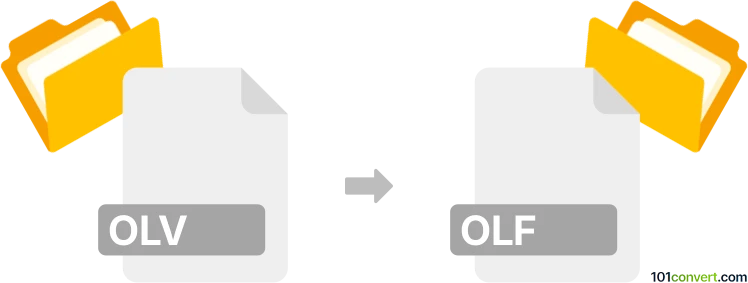
How to convert olv to olf file
- Other formats
- No ratings yet.
101convert.com assistant bot
3h
Understanding OLV and OLF file formats
OLV files are typically associated with Olivetti Lexikon word processor documents or sometimes as video files in proprietary formats. Their use is rare and often limited to legacy systems or specialized software. OLF files, on the other hand, are most commonly known as Open Log Format files, used for logging data in a structured, open format, often in automotive or telemetry applications.
Why convert OLV to OLF?
Conversion from OLV to OLF is typically required when you need to extract data from an old or proprietary system (OLV) and import it into a modern logging or analysis tool that supports the OLF format. This is common in data migration, archival, or interoperability scenarios.
How to convert OLV to OLF
There is no universal, direct converter for OLV to OLF due to the specialized nature of both formats. The conversion process usually involves:
- Identifying the specific type of OLV file you have (text, video, or other data).
- Extracting the relevant data from the OLV file using the original software or a compatible viewer.
- Manually or programmatically reformatting the extracted data into the OLF structure, which is typically a text-based, structured log format.
Recommended software and tools
For OLV files:
- If OLV is an Olivetti Lexikon document, use legacy software or LibreOffice (if supported) to open and export the content.
- If OLV is a video or proprietary data file, use the original application or a universal file viewer like File Viewer Plus.
For OLF files:
- Use a text editor (such as Notepad++ or VS Code) to create or edit OLF files.
- For structured conversion, consider writing a script in Python to parse OLV data and output it in OLF format.
Step-by-step conversion process
- Open the OLV file using the appropriate software.
- Export or copy the data you need.
- Open a text editor and structure the data according to the OLF specification.
- Save the new file with a .olf extension.
Tips for successful conversion
- Always back up your original OLV files before conversion.
- Consult the OLF format documentation to ensure correct data structuring.
- If dealing with large datasets, automate the process with a script.
Conclusion
While there is no one-click solution for OLV to OLF conversion, using the right tools and a methodical approach will help you migrate your data successfully. For best results, use LibreOffice or File Viewer Plus for OLV files and a robust text editor or scripting language for creating OLF files.
Note: This olv to olf conversion record is incomplete, must be verified, and may contain inaccuracies. Please vote below whether you found this information helpful or not.
Suggested software and links: olv to olf converters
Browse file conversions by category
- 3D modeling (782)
- Accounting and taxes (127)
- Archives (346)
- Audio (872)
- Audio to text (42)
- CAD formats (496)
- Computer games (58)
- Contacts and address books (132)
- Databases (259)
- Disk images (266)
- Documents (1681)
- Ebooks (234)
- Fonts (52)
- GPS navigation, maps, GIS (100)
- Graphics (1480)
- Graphics embroidery (299)
- Internet (117)
- Mind maps and flowcharts (80)
- Mobile platforms (451)
- Music composition (212)
- Other formats (13495)
- Programming (56)
- Text files (74)
- Video (1450)
- Video subtitles (70)
- Virtualization (58)
- Web design (17)