Convert OLM to EML
Can I convert .olm files directly to .eml format.
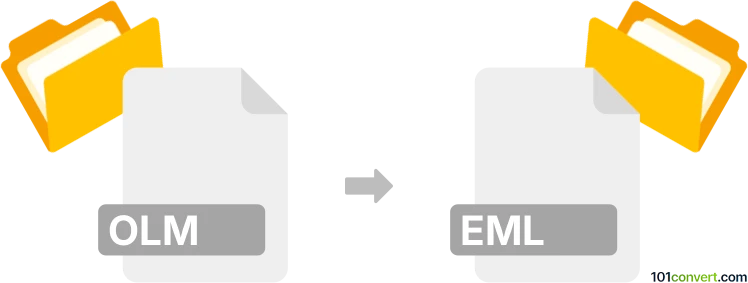
How to convert olm to eml file
- Other formats
- No ratings yet.
Converting Mac Outlook Database Files directly to E-Mail Messages (.olm to .eml conversion) is possible, but works directly only when using Microsoft Outlook for Mac.
The only option you have is to accomplish that by using 'drag and drop' from MS Outlook for Mac in order to export a single email to an .eml file. Simply select a single email, drag and drop it to your desktop. It will result in converting that specific email file to .eml format.
101convert.com assistant bot
2mos
Understanding OLM and EML file formats
The OLM file format is primarily used by Microsoft Outlook for Mac to store emails, contacts, calendar events, and other data. It is a proprietary format that helps in organizing and archiving email data on Mac systems. On the other hand, the EML file format is a standard format used to store individual email messages. It is widely supported by various email clients such as Microsoft Outlook, Mozilla Thunderbird, and Apple Mail, making it a versatile choice for email storage and transfer.
Why convert OLM to EML?
Converting OLM files to EML can be beneficial for users who want to access their emails on different platforms or email clients that do not support the OLM format. By converting to EML, users can ensure compatibility and ease of access across various systems and applications.
Best software for OLM to EML conversion
One of the best software options for converting OLM to EML is Stellar Converter for OLM. This tool offers a user-friendly interface and efficient conversion process, ensuring that all email data is accurately transferred from OLM to EML format.
Steps to convert OLM to EML using Stellar Converter for OLM
- Download and install Stellar Converter for OLM on your computer.
- Launch the software and click on File → Open to select the OLM file you wish to convert.
- Once the file is loaded, choose the emails you want to convert.
- Select File → Export → EML to begin the conversion process.
- Choose the destination folder where you want to save the converted EML files.
- Click Save to complete the conversion.
Conclusion
Converting OLM files to EML format is a straightforward process with the right tools. By using Stellar Converter for OLM, users can ensure a smooth and efficient conversion, allowing for greater flexibility and accessibility of their email data across different platforms.
Suggested software and links: olm to eml converters
This record was last reviewed some time ago, so certain details or software may no longer be accurate.
Help us decide which updates to prioritize by clicking the button.