Convert OLM to CSV
How to convert olm to csv. Available olm to csv converters.
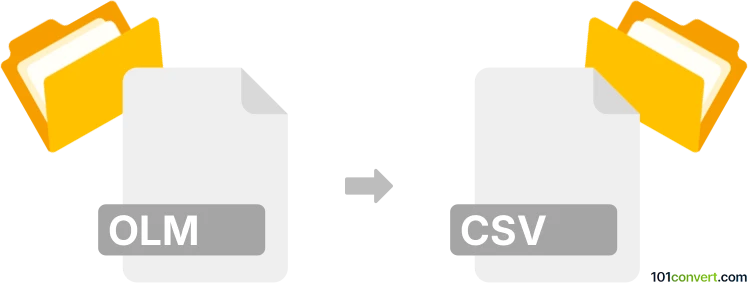
How to convert olm to csv file
- Internet
- No ratings yet.
It appears that this conversion is related to export of contacts or other data from MS Outlook files (.olm) and saving them in CSV (Comma Separated Value) format. Such olm to csv conversion can be typically achieved in Outlook simply by using the File ► Export function found in the program. In case that you do not have access to Outlook, your only option lies in one of many commercial Outlook converters.
101convert.com assistant bot
3mos
Understanding OLM and CSV file formats
The OLM file format is primarily used by Microsoft Outlook for Mac to store emails, contacts, calendar events, and other data. It is a proprietary format that is not directly compatible with other email clients or applications outside the Mac ecosystem.
On the other hand, the CSV (Comma-Separated Values) file format is a widely-used text format that stores tabular data in plain text. Each line in a CSV file represents a data record, and each record consists of one or more fields separated by commas. CSV files are compatible with a variety of applications, including spreadsheet programs like Microsoft Excel and Google Sheets.
Why convert OLM to CSV?
Converting OLM files to CSV format can be beneficial for several reasons. CSV files are more versatile and can be easily imported into various applications for data analysis, reporting, or migration purposes. This conversion is particularly useful when you need to access your Outlook for Mac data on a Windows machine or in applications that do not support the OLM format.
Best software for OLM to CSV conversion
One of the best software options for converting OLM to CSV is Stellar Converter for OLM. This tool is specifically designed to handle OLM files and convert them into multiple formats, including CSV. It offers a user-friendly interface and ensures data integrity during the conversion process.
To convert OLM to CSV using Stellar Converter for OLM, follow these steps:
- Launch the software and select the OLM file you wish to convert.
- Choose the File → Export → CSV option.
- Specify the destination folder and initiate the conversion process.
Another reliable option is SysTools OLM to CSV Converter, which also provides efficient conversion with a focus on maintaining data accuracy.
This record was last reviewed some time ago, so certain details or software may no longer be accurate.
Help us decide which updates to prioritize by clicking the button.