Convert ODM to TXT
How to convert ODM (OverDrive Media) files to TXT format and extract readable metadata easily.
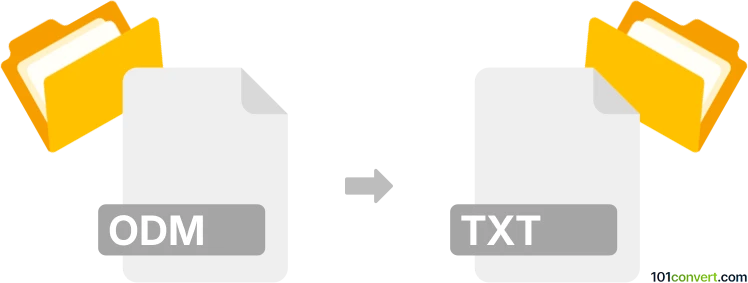
How to convert odm to txt file
- Other formats
- No ratings yet.
101convert.com assistant bot
1h
Understanding odm and txt file formats
ODM (OverDrive Media) files are used by OverDrive, a digital media platform, to manage and distribute audiobooks and eBooks. An ODM file is essentially a small XML-based file that contains metadata and download links for the actual media content, rather than the content itself.
TXT files are plain text documents that contain unformatted text. They are universally supported and can be opened and edited with any text editor.
Why convert odm to txt?
Converting an ODM file to TXT is typically done to extract readable information or metadata from the ODM file, as the ODM does not contain the actual book or audio content. Instead, it may provide links, titles, and other details in a structured format.
How to convert odm to txt
Since ODM files are XML-based, you can convert them to TXT by extracting the text content. Here’s how you can do it:
- Manual method: Open the ODM file with a text editor such as Notepad (Windows), TextEdit (Mac), or any code editor. Then, save the file with a .txt extension. This will give you the raw XML content, which you can further edit to extract only the information you need.
- Automated method: Use a file conversion tool or script to extract and format the text content from the ODM file.
Best software for odm to txt conversion
- Notepad++ (Windows): Open the ODM file, then use File → Save As and select TXT as the file type.
- Any text editor: Open the ODM file and save it as a TXT file. You may need to manually remove XML tags for a cleaner result.
- Online XML to TXT converters: Websites like ConvertCSV allow you to upload the ODM file and extract the text content.
Tips for better results
- Remember, ODM files do not contain the actual media content. They only provide metadata and download links.
- If you need the actual eBook or audiobook, use the OverDrive app to download the content referenced by the ODM file.
- For a cleaner TXT file, consider using an XML parser or online tool to strip out tags and leave only the readable text.
Note: This odm to txt conversion record is incomplete, must be verified, and may contain inaccuracies. Please vote below whether you found this information helpful or not.