Convert OBK to PDF
How to convert e-Sword OBK files to PDF for easier sharing and universal access.
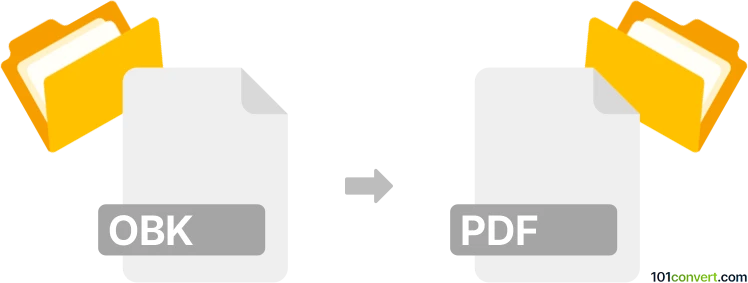
How to convert obk to pdf file
- Other formats
- No ratings yet.
101convert.com assistant bot
3h
Understanding OBK and PDF file formats
OBK files are typically associated with e-Sword, a popular Bible study software. OBK stands for "e-Sword Book" and contains digital books, commentaries, or study materials in a proprietary format readable only by e-Sword. On the other hand, PDF (Portable Document Format) is a widely used file format developed by Adobe, designed for presenting documents consistently across different devices and platforms.
Why convert OBK to PDF?
Converting OBK files to PDF allows for easier sharing, printing, and reading on devices that do not support e-Sword. PDF files are universally accessible and preserve the formatting of the original content.
How to convert OBK to PDF
There is no direct OBK to PDF converter, but you can follow these steps:
- Open the OBK file in e-Sword.
- Navigate to the content you wish to export.
- Use the File → Print or File → Export option to save the content as an RTF or HTML file.
- Open the exported file in a word processor like Microsoft Word or LibreOffice Writer.
- Use File → Export → PDF or File → Save As → PDF to create a PDF version.
Recommended software for conversion
- e-Sword (for opening and exporting OBK files)
- Microsoft Word or LibreOffice Writer (for converting exported files to PDF)
Tips for best results
- Check formatting after exporting from e-Sword to ensure content is preserved.
- Use the highest quality export settings when saving as PDF.
- If you have multiple OBK files, repeat the process for each file individually.
Note: This obk to pdf conversion record is incomplete, must be verified, and may contain inaccuracies. Please vote below whether you found this information helpful or not.