Convert OBJ to W3D
How to convert OBJ 3D models to W3D format for Westwood games using Gmax and RenX plugin.
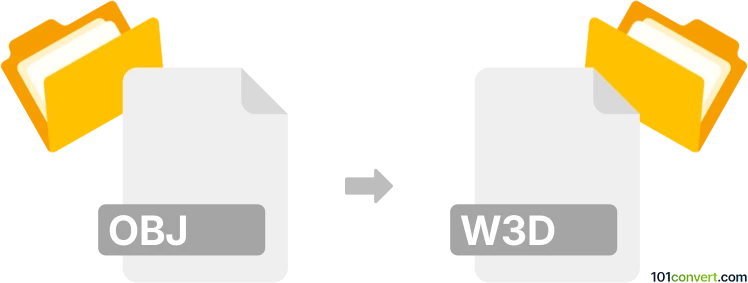
How to convert obj to w3d file
- Other formats
- No ratings yet.
101convert.com assistant bot
23m
Understanding OBJ and W3D file formats
OBJ is a widely used 3D model format developed by Wavefront Technologies. It stores 3D geometry, including vertex positions, texture coordinates, normals, and faces. OBJ files are popular for their simplicity and compatibility with many 3D graphics applications.
W3D (Westwood 3D) is a proprietary 3D model format developed by Westwood Studios, primarily used in games like Command & Conquer: Renegade and Emperor: Battle for Dune. W3D files can store complex 3D models, animations, and textures tailored for the Westwood 3D engine.
Why convert OBJ to W3D?
Converting OBJ to W3D is essential for integrating custom 3D models into games or applications that use the Westwood 3D engine. This allows artists and modders to bring new assets into classic games.
How to convert OBJ to W3D
Direct conversion from OBJ to W3D is not natively supported by most mainstream 3D software. However, specialized tools and plugins exist for this purpose. The most reliable method involves using Gmax with the RenX plugin, which was specifically designed for Westwood's game modding community.
Step-by-step conversion using Gmax and RenX
- Download and install Gmax and the RenX plugin from trusted community sources.
- Open Gmax and import your OBJ file using File → Import.
- Adjust your model as needed (scale, textures, etc.).
- Export the model to W3D format using File → Export → Westwood W3D (*.w3d).
Note: Ensure your model meets the requirements of the Westwood 3D engine, such as polygon count and texture format.
Best software for OBJ to W3D conversion
- Gmax with RenX plugin – The most reliable and community-supported solution for OBJ to W3D conversion.
- 3ds Max with W3D Exporter – If you have access to Autodesk 3ds Max, the W3D Exporter plugin can also be used for professional workflows.
Tips for successful conversion
- Check for non-manifold geometry and fix any mesh errors before exporting.
- Apply all transformations and ensure textures are properly mapped.
- Consult game-specific modding forums for troubleshooting and best practices.
Note: This obj to w3d conversion record is incomplete, must be verified, and may contain inaccuracies. Please vote below whether you found this information helpful or not.