Convert OBJ to MD2
How to convert OBJ 3D models to MD2 format for Quake II games using Blender or Noesis.
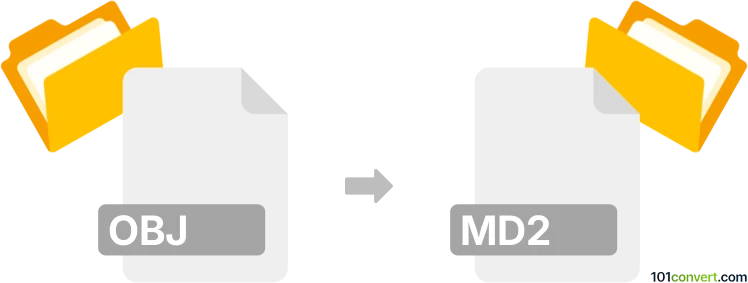
How to convert obj to md2 file
- Other formats
- No ratings yet.
101convert.com assistant bot
46m
Understanding OBJ and MD2 file formats
OBJ is a widely used 3D model format developed by Wavefront Technologies. It stores 3D geometry, including vertex positions, texture coordinates, normals, and faces, in a human-readable text format. OBJ files are popular for exchanging 3D models between different graphics applications.
MD2 is a 3D model format used primarily in the Quake II game engine. It supports animated meshes, storing both geometry and keyframe animation data. MD2 files are compact and optimized for real-time rendering in games, but are less common outside of game development.
Why convert OBJ to MD2?
Converting OBJ to MD2 is essential when you want to use 3D models created in general-purpose modeling software (like Blender or Maya) in game engines or projects that require the MD2 format, especially for retro or Quake II-based games. OBJ files do not support animation natively, so conversion often involves adding animation data or preparing the model for animation.
How to convert OBJ to MD2
To convert an OBJ file to MD2, you typically need specialized software that supports both formats and can handle animation data. The process usually involves importing the OBJ model, rigging or animating it if necessary, and then exporting to MD2.
Recommended software for OBJ to MD2 conversion
- Blender: Blender is a free, open-source 3D modeling suite that supports both OBJ import and MD2 export through add-ons. To convert:
- Open Blender and install the MD2 export add-on if not already available.
- File → Import → Wavefront (.obj) to load your OBJ file.
- Prepare or animate your model as needed.
- File → Export → Quake II Model (.md2) to save as MD2.
- Noesis: Noesis is a powerful model viewer and converter that supports many formats, including OBJ and MD2. Simply open your OBJ file and use the export function to convert to MD2.
Tips for successful conversion
- Ensure your OBJ model is triangulated, as MD2 requires triangles.
- MD2 supports only vertex animation, not skeletal animation.
- Texture coordinates and materials may need adjustment after conversion.
Conclusion
Converting OBJ to MD2 is straightforward with the right tools. Blender and Noesis are the best options for this task, offering flexibility and reliable results for game development and modding projects.
Note: This obj to md2 conversion record is incomplete, must be verified, and may contain inaccuracies. Please vote below whether you found this information helpful or not.