Convert O to A
How to convert .o object files into executables or libraries using linkers like GCC or GNU ld.
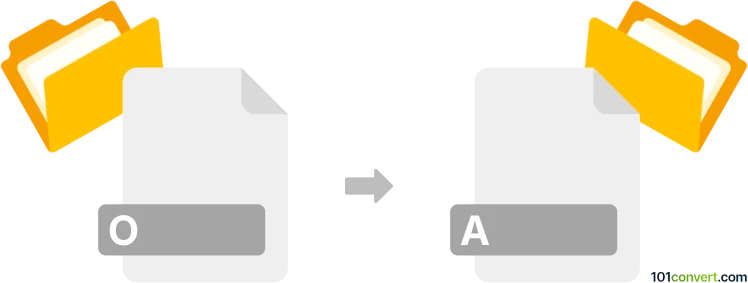
How to convert o to a file
- Other formats
- No ratings yet.
101convert.com assistant bot
3h
Understanding the O file format
The .o file format is an object file generated by compilers during the software development process. These files contain machine code, but are not yet complete programs. Instead, they are intermediate files that need to be linked with other object files and libraries to create an executable or library. Object files are platform-specific and are commonly used in C, C++, and other compiled languages.
What is a file format?
The term file is generic and does not specify a particular format. It simply refers to any digital file, which could be a document, image, audio, video, or any other type of data. When converting from .o to a file, it is important to specify the desired target format, such as .exe (executable), .dll (dynamic library), or another specific format.
How to convert O to a file
Since .o files are object files, the most common conversion is to link them into an executable or library. This is done using a linker tool, which combines one or more object files into a final output file.
Best software for O to file conversion
- GNU ld (GNU Linker): The standard linker for Unix-like systems. To create an executable from an .o file, use the command: ld -o output_executable input.o.
- gcc/g++: The GNU Compiler Collection can also link object files. For example: gcc input.o -o output_executable.
- Microsoft Visual Studio: On Windows, use the LINK.exe tool or build projects via the IDE to link .obj (Windows equivalent of .o) files.
Step-by-step conversion using GCC
- Open a terminal or command prompt.
- Navigate to the directory containing your .o file.
- Run: gcc input.o -o output_executable
- The resulting output_executable file is your final program.
Important notes
- Object files must be compatible and may require additional libraries to link successfully.
- Always specify the correct target format (e.g., executable, library) when linking.
Note: This o to a conversion record is incomplete, must be verified, and may contain inaccuracies. Please vote below whether you found this information helpful or not.
Browse file conversions by category
- 3D modeling (785)
- Accounting and taxes (127)
- Archives (349)
- Audio (875)
- Audio to text (42)
- CAD formats (497)
- Computer games (58)
- Contacts and address books (132)
- Databases (260)
- Disk images (266)
- Documents (1690)
- Ebooks (234)
- Fonts (57)
- GPS navigation, maps, GIS (101)
- Graphics (1485)
- Graphics embroidery (299)
- Internet (117)
- Mind maps and flowcharts (80)
- Mobile platforms (452)
- Music composition (212)
- Other formats (16449)
- Programming (57)
- Text files (74)
- Video (1463)
- Video subtitles (70)
- Virtualization (58)
- Web design (17)