Convert NWDB to JPEG
How to convert NWDB database files to JPEG images by visualizing and exporting your data.
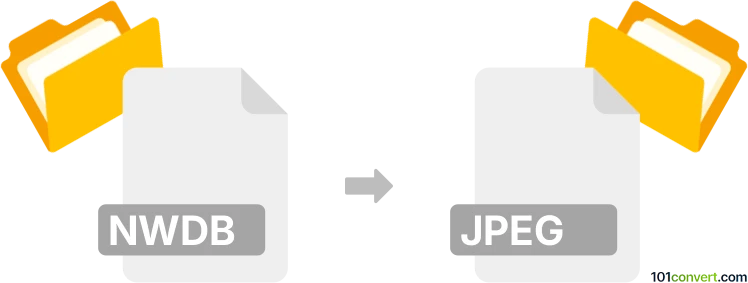
How to convert nwdb to jpeg file
- Other formats
- No ratings yet.
101convert.com assistant bot
1h
Understanding the nwdb and jpeg file formats
NWDB is a proprietary database file format used by certain software applications, often for storing structured data such as records, tables, or logs. It is not a standard image or graphics format, and its contents are typically not visual in nature.
JPEG (Joint Photographic Experts Group) is a widely used raster image format known for its efficient compression and compatibility. JPEG files are commonly used for photographs and web images due to their balance of quality and file size.
Why convert nwdb to jpeg?
Converting an NWDB file to JPEG is not a direct or typical process, as NWDB files do not contain image data. However, if you wish to visualize data from an NWDB file (such as charts, tables, or reports) and save it as an image, you must first extract or display the data in a visual format, then export or capture it as a JPEG.
How to convert nwdb to jpeg
- Open the NWDB file using the software that created it (for example, a proprietary database application).
- Export or display the data visually (such as generating a chart, table, or report within the application).
- Export or print the visualized data to a standard format such as PDF or directly to an image if supported.
- If only PDF export is available, use a PDF viewer (like Adobe Acrobat Reader) to open the PDF, then use File → Export To → Image → JPEG to save the page as a JPEG image.
- Alternatively, take a screenshot of the visualized data and save it as a JPEG using an image editor (such as Paint or GIMP).
Best software for nwdb to jpeg conversion
- Original NWDB application: Use the software that created the NWDB file to visualize and export data.
- Adobe Acrobat Reader: For converting exported PDFs to JPEG images.
- GIMP or IrfanView: For editing and saving screenshots as JPEG files.
Summary
Direct conversion from NWDB to JPEG is not possible due to format differences. The process involves visualizing the data from the NWDB file, exporting it to a viewable format, and then saving or converting that output as a JPEG image using appropriate software tools.
Note: This nwdb to jpeg conversion record is incomplete, must be verified, and may contain inaccuracies. Please vote below whether you found this information helpful or not.