Convert NTP to NTF
Exporting MediaFace CD labels. Possible ways how to convert ntp to ntf MediaFACE labels.
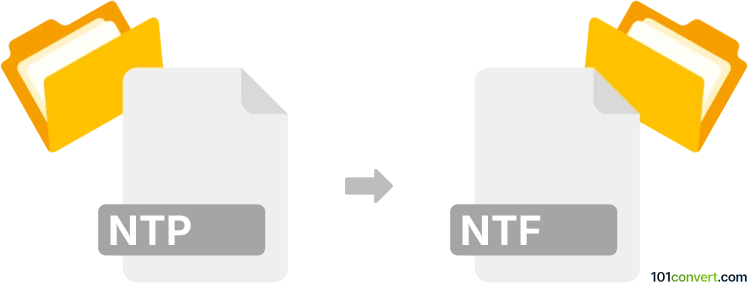
How to convert ntp to ntf file
- Graphics
- No ratings yet.
Both .ntp and .ntf files are CD labels made using MediaFACE utility and this is actually the only tool that can be used to open, edit or export these files to another format. It might be very well possible that these files come from different versions of the tool and there is online tool variant available now too, so might be hard for old files. In any case, if you struggle with ntp to ntf conversion, you can always try to contact NEATO Labels support for help.
101convert.com assistant bot
2mos
Understanding NTP and NTF file formats
The NTP file format is primarily associated with Natron, an open-source compositing software used for visual effects and motion graphics. NTP files store project data, including node graphs, settings, and references to media files.
The NTF file format, on the other hand, is associated with National Transfer Format, a format used for geographic data exchange. It is commonly used in mapping and geographic information systems (GIS) to store spatial data.
Converting NTP to NTF
Converting an NTP file to an NTF file is not a straightforward process due to the fundamental differences in their purposes and data structures. NTP files are designed for visual effects projects, while NTF files are used for geographic data. Therefore, a direct conversion is not typically feasible.
However, if you need to extract specific data from an NTP file for use in a GIS application, you may need to manually export relevant data from Natron and then use GIS software to create an NTF file.
Best software for handling NTP and NTF files
For working with NTP files, Natron is the best choice. It allows you to open, edit, and manage NTP projects effectively. To export data, you can use the File → Export options available within Natron.
For NTF files, GIS software like QGIS or ArcGIS is recommended. These tools can import various geographic data formats and export them as NTF files.
Steps to export data from Natron
- Open your NTP project in Natron.
- Navigate to the File → Export menu.
- Select the desired export format that can be used in GIS software.
- Use GIS software to import the exported data and save it as an NTF file.
Suggested software and links: ntp to ntf converters
This record was last reviewed some time ago, so certain details or software may no longer be accurate.
Help us decide which updates to prioritize by clicking the button.
Browse file conversions by category
- 3D modeling (782)
- Accounting and taxes (127)
- Archives (346)
- Audio (872)
- Audio to text (42)
- CAD formats (495)
- Computer games (58)
- Contacts and address books (132)
- Databases (258)
- Disk images (266)
- Documents (1681)
- Ebooks (234)
- Fonts (45)
- GPS navigation, maps, GIS (100)
- Graphics (1479)
- Graphics embroidery (299)
- Internet (117)
- Mind maps and flowcharts (80)
- Mobile platforms (451)
- Music composition (212)
- Other formats (13505)
- Programming (56)
- Text files (74)
- Video (1450)
- Video subtitles (70)
- Virtualization (58)
- Web design (17)